Create a professional CV now!
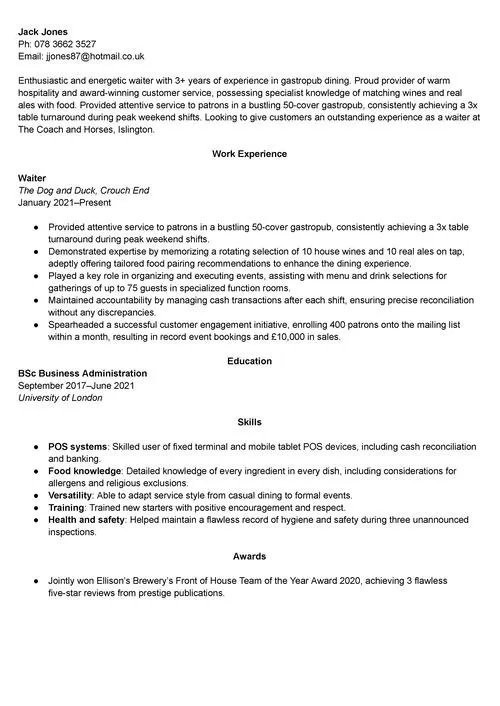 NO
NO YES
YESLast updated on 29 December, 2025
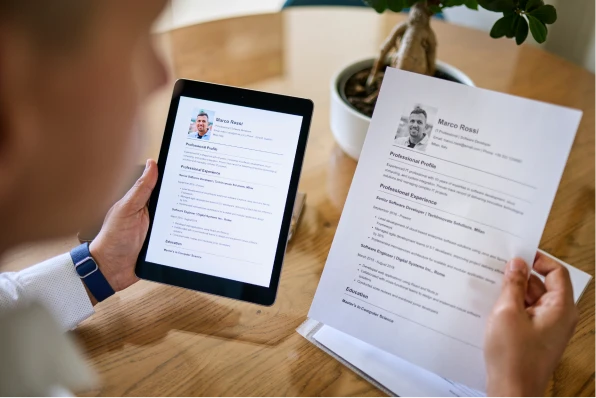
CV templates for Word remain popular among job seekers due to their user-friendly format and variety. They're consistently one of the most sought-after resources for anyone looking for a job.
However, the vast choice can sometimes be overwhelming. Thus, I’m presenting the best free CV template in Word format, available in 15 versions, which should align with your career needs. Let’s start!
Create an effective CV in minutes. Choose a professional CV template and fill in every section of your CV in a flash using ready-made content and expert tips.
Create a professional CV now!
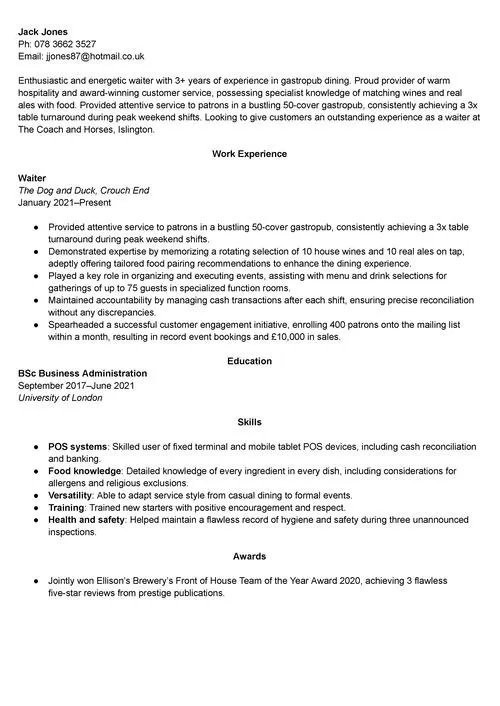 NO
NO YES
YESWe created the sample on the left using our builder. See other good CV examples like this one.
I’ve selected some of the best CV templates for Word for free download from the Microsoft gallery. Let’s check them out together!
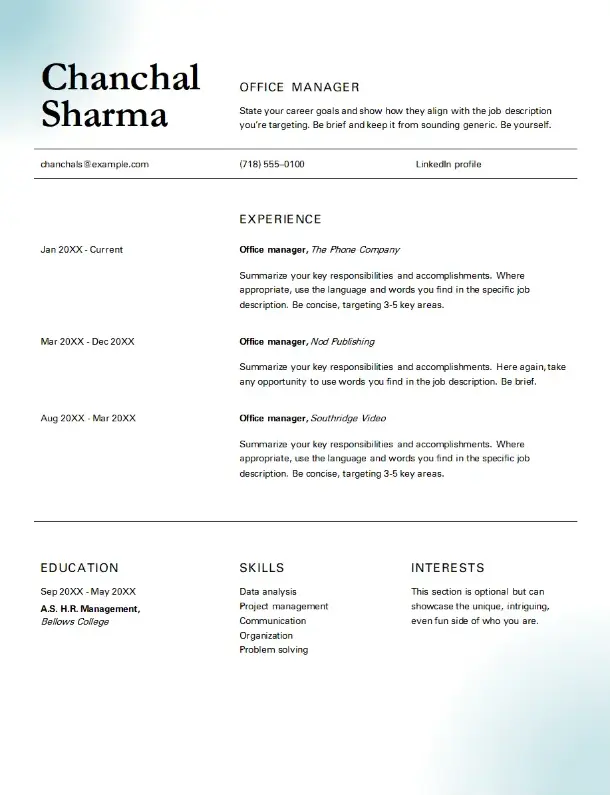
Let’s begin with the Classic office manager template, perfect for professionals who appreciate a structured and refined look. This free CV template for Microsoft Word features a traditional yet striking design, combining a clean CV layout with a gradient background. This all creates a perfect framework for your work experience and skills. Bold headers and ample spacing improve readability, making your CV look perfect without appearing cluttered.
Best suited for: This Word CV template is ideal for seasoned office managers, office assistants' CVs, and professionals who want to highlight their reliability and straightforward approach.
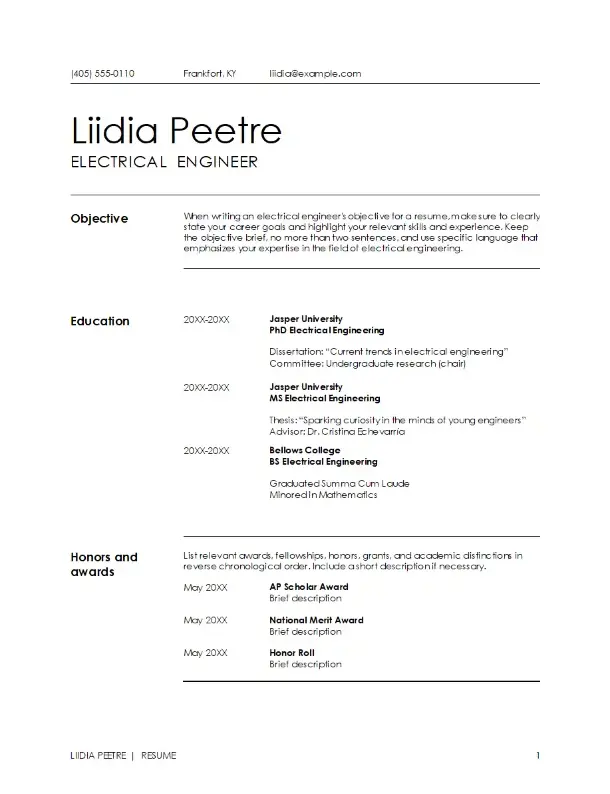
This modern CV template for Word for free download offers ample space for those needing to showcase an extensive career history or a broad range of professional skills. The minimalist, contemporary design utilises subtle colour accents and section dividers that engage the reader without overwhelming the eye. It is ideal for CVs that span multiple pages, as it maintains coherence across all pages with consistent formatting.
Best suited for: This CV template for Microsoft Word is ideal for professionals in fields that require detailed portfolios or long lists of qualifications, such as a senior project manager’s CV, academics, or IT specialists.
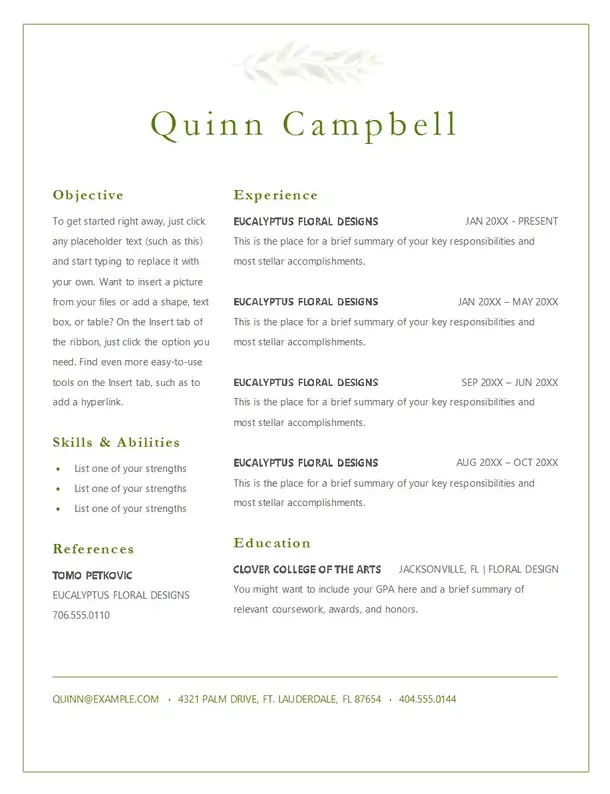
The Elegant florist CV template for Word features an artistic layout with a subtle graphic at the top. It was clearly designed with creative professionals in mind. Light floral motifs and tasteful fonts lend a personalised feel without distracting from the content. This free CV template for Word showcases your passion for aesthetics while keeping your work experience and qualifications at the forefront.
Best suited for: This MS Word CV template is ideal for a florist’s CV, event planners, and individuals in creative or artistic professions who want their CV to reflect their sense of style.
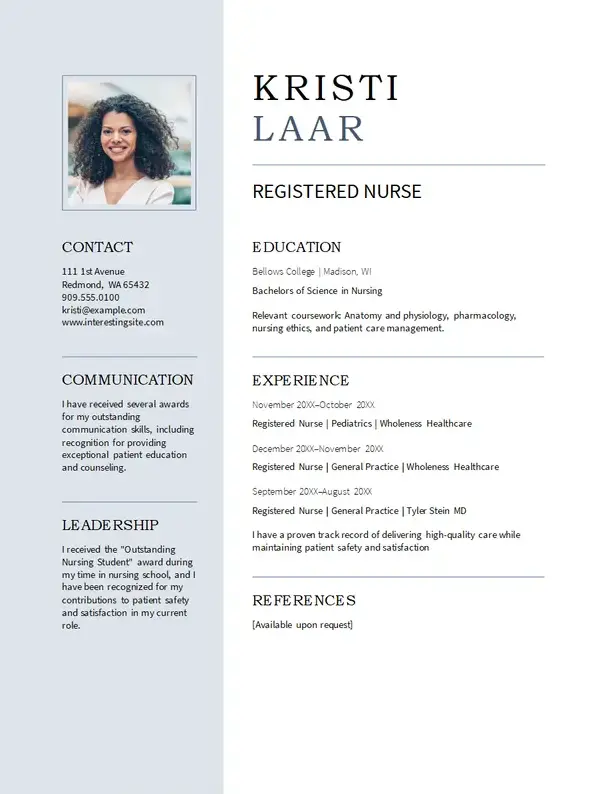
The Modern nursing Word CV template prioritises clarity and functionality, making it ideal for healthcare professionals who need to present their skills and experience without any confusion. It features well-organised CV sections, easy-to-read CV fonts, and subtle design touches to highlight crucial qualifications: certifications, experience, and professional skills. As a side note, if you choose to include a photo in your CV, make sure it’s professional and suitable for your role and any specific requirements.
Best suited for: I recommend this free CV template for Word for nurses’ job applications, care assistants’ CVs, and other medical professionals aiming to present their experience with a modern touch.

Another UK Word CV template on the list is the ATS stylish accounting CV design, which merges modern style with ATS compatibility. This ensures your CV not only looks attractive but also passes through automated screening software. With just the right balance of white space and section headers, this CV template for Word helps you lay out detailed financial qualifications, technical proficiencies, and career achievements. The use of a monochromatic green scheme adds a fresh twist and reflects a feeling of stability and growth, qualities valued in the accounting field.
Best suited for: Pick this Word CV template for free download if you’re aiming at positions such as an accountant, financial controller’s CV, and finance professional who need an eye-catching and well-optimised CV.
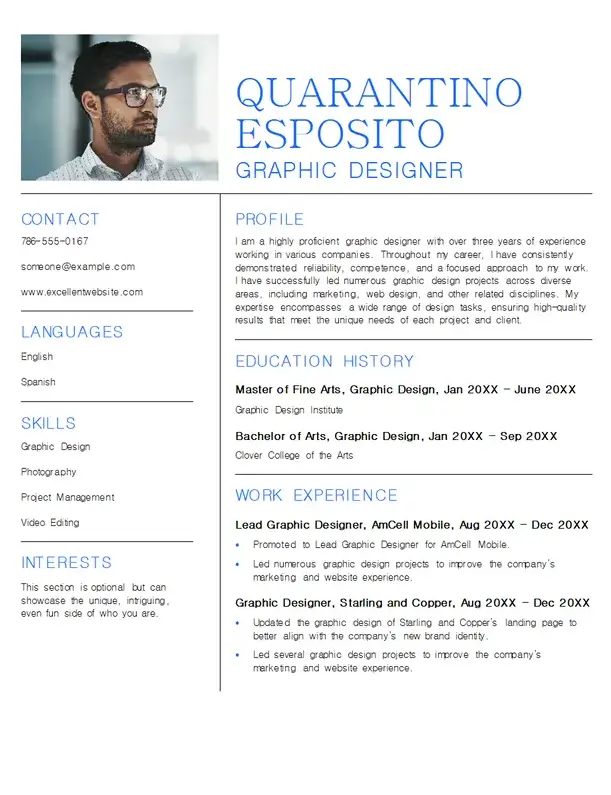
The Graphic designer Word CV template is another CV design that strikes the perfect balance between creativity and professionalism. This format comes with bold headers, creative section breaks, and unique design elements that showcase your flair for innovation. Tailored for visual impact, it ensures that your portfolio, projects, and experiences are showcased in a way that accurately represents your design talent.
Best suited for: This simple CV template for Word is perfect for graphic designers, art directors, curator’s CV, and other creative industry professionals looking to make a strong impression.

The Attorney CV template for Word is the ideal choice for legal professionals seeking a concise and professional CV. The layout is simple yet impressive, with visible section titles and a clean, monochromatic design that emphasises your educational background, case experience, and relevant skills.
Best suited for: This Word CV template is ideal for lawyers, legal assistants, advocate’s CV, and other legal professionals seeking to present their qualifications in a polished and straightforward manner.

The Playful business CV template balances a formal structure and individualism. This free Word CV template incorporates pops of colour and creative icons, making it ideal for those who want to appear approachable and forward-thinking without compromising on credibility. The only thing to keep in mind is that colours convey significant information, so choose them thoughtfully.
Best suited for: I recommend this Word CV template for young professionals, graduate’s CV, startup employees, and those in client-facing roles who wish to present themselves as professional yet friendly.
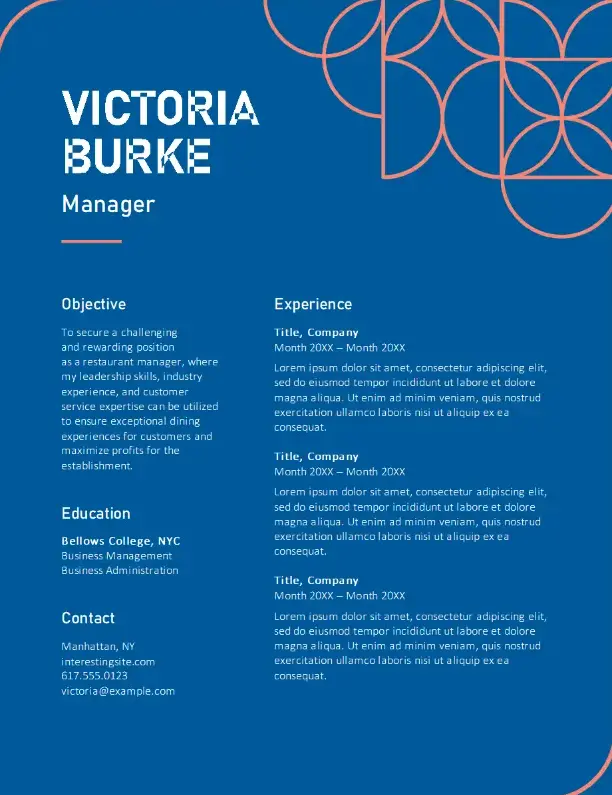
Another free Word CV template suited for the UK is this Creative food service CV design. It showcases a fresh, dynamic layout with strategically placed design elements that draw attention to your key experiences and skills. It is perfect for highlighting your vast and unique expertise, as it emphasises both originality and readability.
Best suited for: This free Word CV template is ideal for chefs, restaurant managers, and hospitality CVs that combine professionalism with a touch of creativity.

Here’s another Word CV template that offers a unique, artistic approach. With bold graphics and an unconventional layout, this Elephant graphic design CV template reflects a candidate’s creativity and originality, whether it’s their personality or work style. If you decide to use this free Word CV template, you can be sure that your key achievements and professional portfolio, which is highly important, will be front and centre.
Best suited for: Apply this UK Word CV template if you’re writing a designer's CV or you’re a creative professional seeking to make a bold statement.
A strong CV summary will convince the recruiter you’re the perfect candidate. Save time and choose a ready-made personal statement written by career experts and adjust it to your needs in the LiveCareer CV builder.
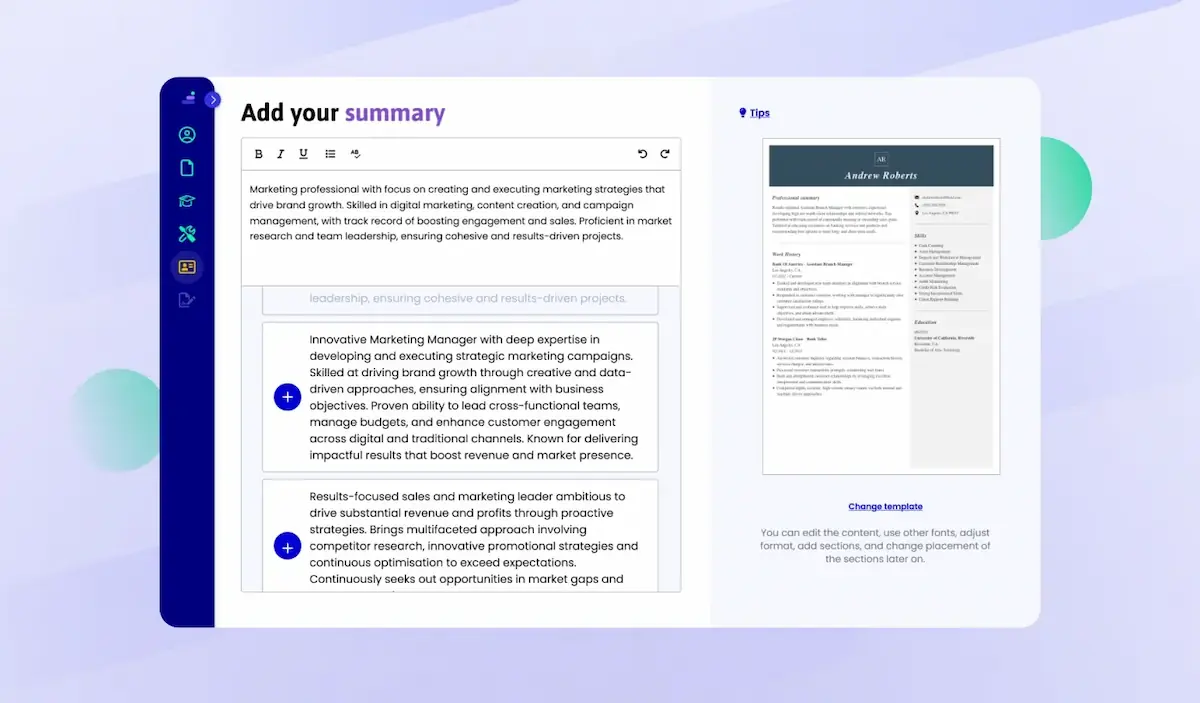
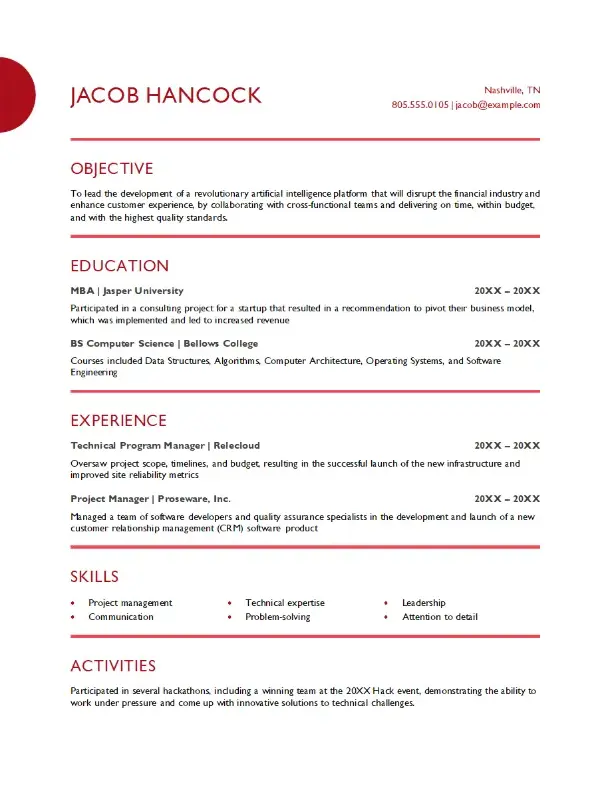
The Project management CV template for Word is all about structure and clear communication. Featuring distinct sections for experience, certifications, and key achievements, this Microsoft Word CV template is ideal for showcasing your organisational and leadership skills. The clean lines and minimalist design underscore your professional aptitude without unnecessary frills.
Best suited for: Pick this free Word CV template if you’re a project manager, team leader, or a professional in any managerial role with a CV that needs to emphasise efficiency and a results-driven approach.
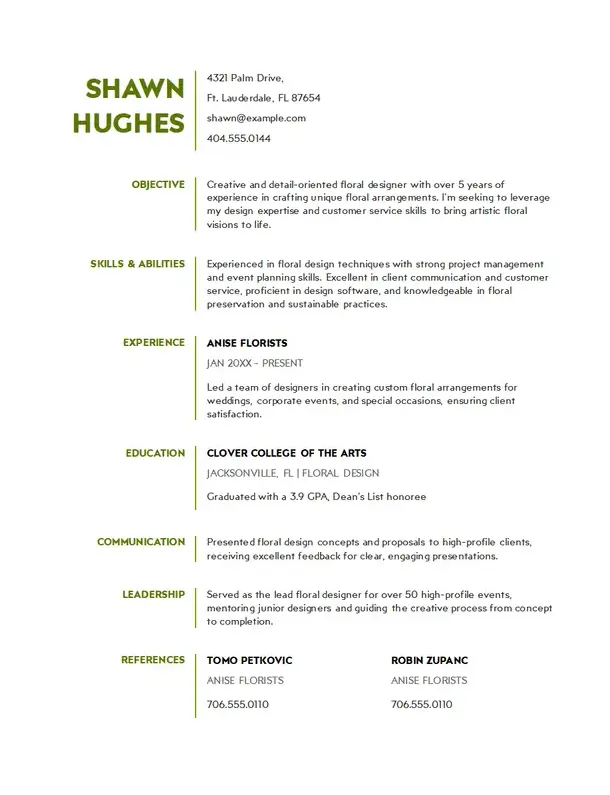
The Modern florist CV template refreshes the classic look with updated, contemporary design elements. Its layout brings out both your creative talents and business expertise. With soft lines and ample space for detailing experience and specialisations, this free CV template for Word strikes just the perfect balance.
Best suited for: Use this Microsoft Word CV template if you’re a florist, a floral designer, or in any creative industry where a modern and inviting CV might be key in drawing an employer’s attention.
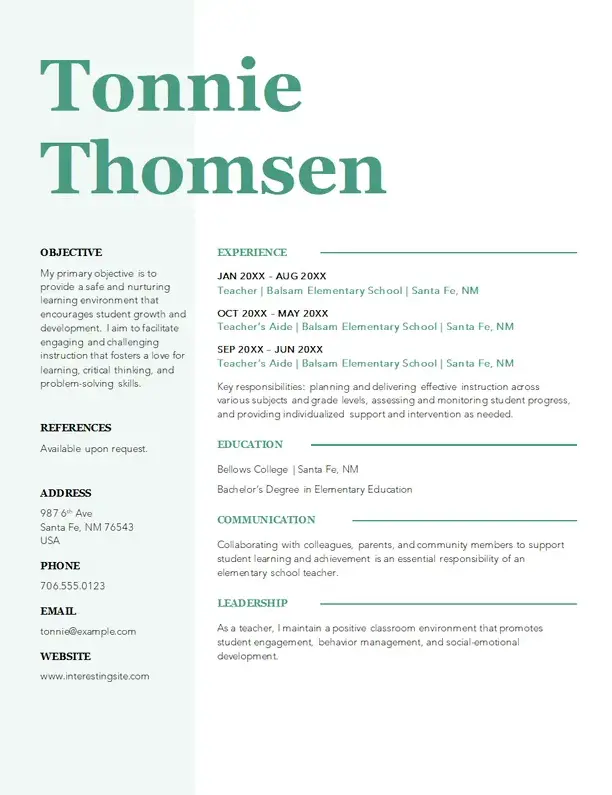
The Stylish teaching CV template is tailored for educators who wish to present their experience with confidence and clarity. It features elegant section headers and a distinctive, yet unobtrusive, bar on the left, adding a touch of sophistication without detracting from the main content. The bolded name is designed to catch the recruiter's attention and make a strong impression.
Best suited for: This free Word CV template is ideal for a teacher’s CV as well as tutors and other education professionals who value a well-organised and visually appealing CV.
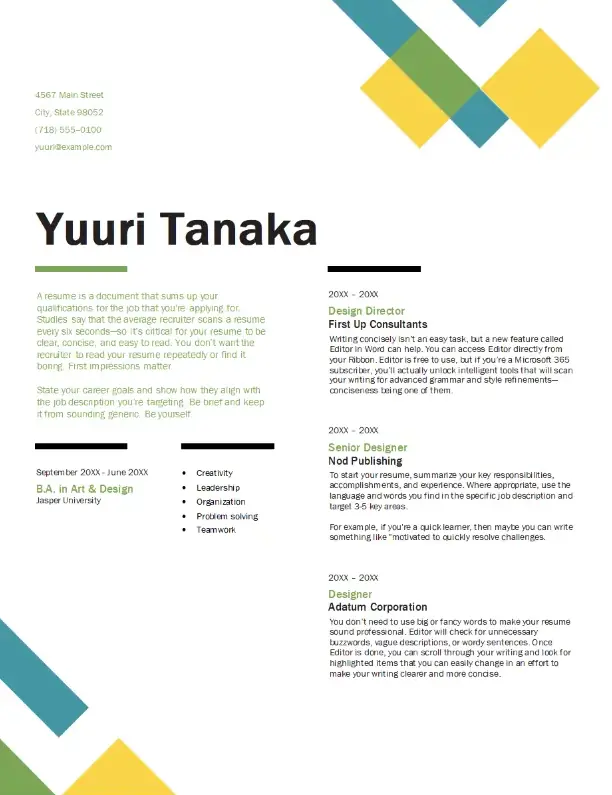
The Geometric CV template for Word is designed for professionals who want to showcase their skills with a contemporary flair. Featuring clean lines, structured layouts, and bold geometric shapes, this template creates a visually dynamic yet professional look. The strategically placed headers and subtle colour accents help to guide the reader’s eye, making key information stand out.
Best suited for: This free Word CV template is perfect for creative professionals, marketing specialist’s CV, and tech enthusiasts who want a modern, sharp, and organised presentation of their qualifications.
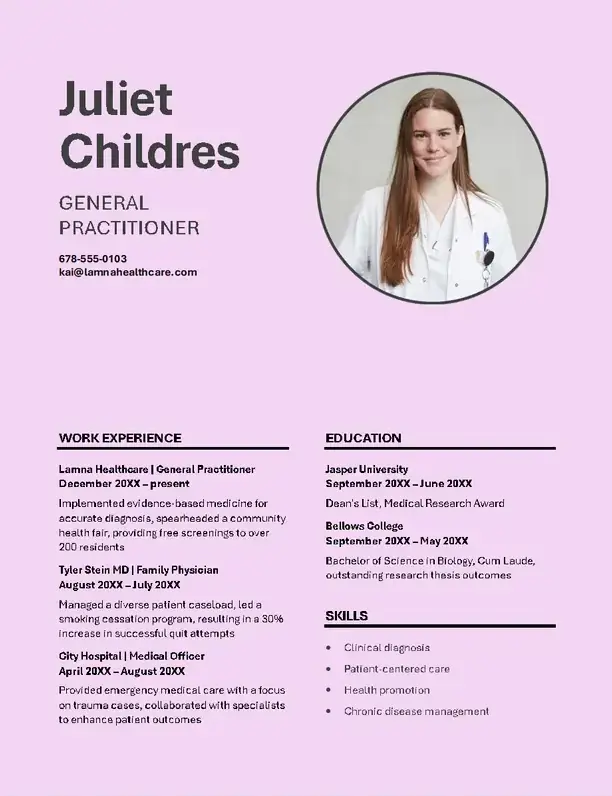
The Simple healthcare CV template focuses on clarity and functionality, tailored specifically for healthcare professionals. It boasts a clean, minimalist design with neatly organised sections that prioritise readability. The straightforward layout ensures that your medical qualifications, experience, and certifications are easy to find, which is crucial in the fast-paced healthcare industry.
Best suited for: This free Word CV template is ideal for doctors, nurses, medical assistants, and other healthcare professionals seeking a professional, no-frills CV that effectively highlights their clinical expertise.
These are only 15 free Word CV templates you can download from the Microsoft Word library, but there are many more that might be to your liking. If you’re looking for a different CV template, you can also check these articles:
Now, let’s move on to a quick analysis of free CV templates for Word and CV builders.
CV templates in Word are a staple for many job seekers. It’s no surprise – Microsoft Word is familiar, accessible, and offers plenty of formatting flexibility. But is it always the best choice for writing your CV?
Let’s take a closer look at the pros and cons of using CV templates in Microsoft Word, and whether it’s better to stick with Word or opt for a dedicated CV builder.
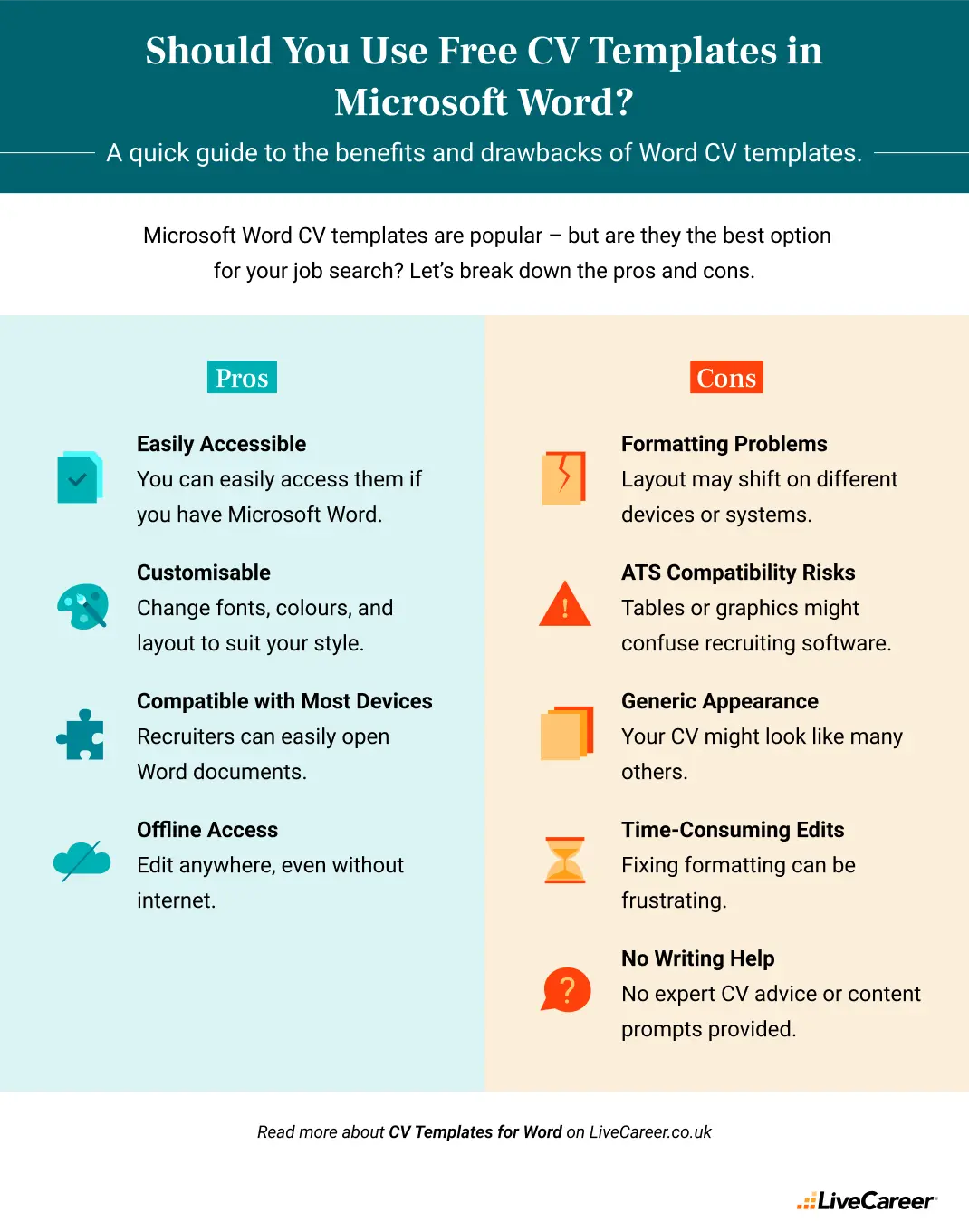
If you’re comfortable with Word and need a quick, no-frills CV, a Microsoft Word template might be enough. But if you want a document that’s professionally designed, optimised for ATS, and tailored to your industry, using a CV builder is a smarter choice.
Here’s what makes CV builders stand out:
If you’re adamant about creating your CV in Word, you can also use the CV template below—just copy, paste, and personalise it with your information.
John Maxwell
(123) 456-7890
john.maxwell@email.com
linkedin.com/in/john.maxwell
Summary
Dedicated and customer-oriented Waiter with over 8 years of experience in fast-paced restaurants and fine dining establishments. Skilled in delivering exceptional service, handling high-volume shifts, and ensuring guest satisfaction. Proficient in POS systems, menu knowledge, and upselling techniques. Passionate about creating memorable dining experiences through attention to detail and professional service. Eager to join The Grand Oak Dining Group to help elevate their guest experience by providing exceptional service, increasing customer retention, and supporting a positive, team-oriented dining environment.
Work ExperienceSenior Waiter
The Riverside Grill, Liverpool
March 2021–June 2025
Key Qualifications & Responsibilities:
Key Achievement:
Waiter
Bella Italia Ristorante, Leeds
May 2019–February 2021
Key Qualifications & Responsibilities:
Key Achievement:
Waiter
Sunset Bistro, Doncaster
January 2017–April 2019
Key Qualifications & Responsibilities:
Key Achievement:
Skills
Education
High School Diploma
St John’s High School, London
Graduated: 2015
Certifications
You don’t have to be a CV writing expert. In the LiveCareer CV builder you’ll find ready-made content for every industry and position, which you can then add with a single click.
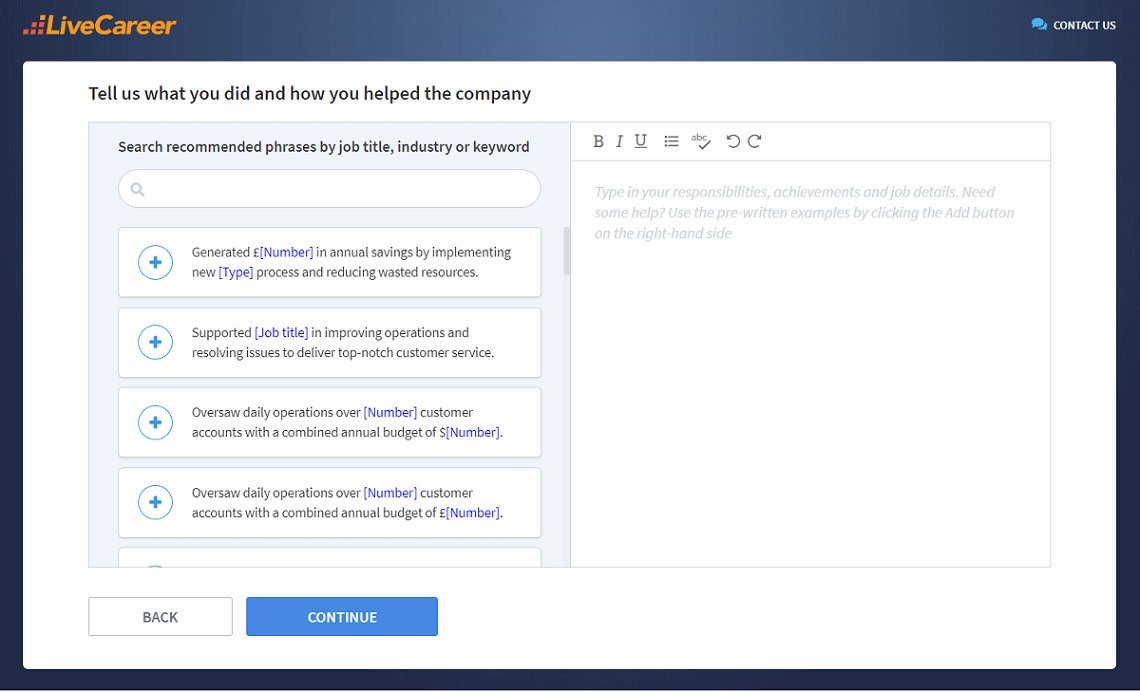
Whichever route you choose, always proofread carefully, tailor your CV to the job you’re applying for, and ensure the design supports, not distracts from, your qualifications.
*Data was collected from July 2023 to June 2024.
Our editorial team has reviewed this article for compliance with LiveCareer’s editorial guidelines. It’s to ensure that our expert advice and recommendations are consistent across all our career guides and align with current CV and cover letter writing standards and trends. We’re trusted by over 10 million job seekers, supporting them on their way to finding their dream job. Each article is preceded by research and scrutiny to ensure our content responds to current market trends and demand.
Category: CV Help
Crafting a job-winning CV is all about showcasing your unique skills and experiences. Start with a strong personal statement that highlights your career goals and achievements.
Try Our CV Builder Now