Create a professional CV now!
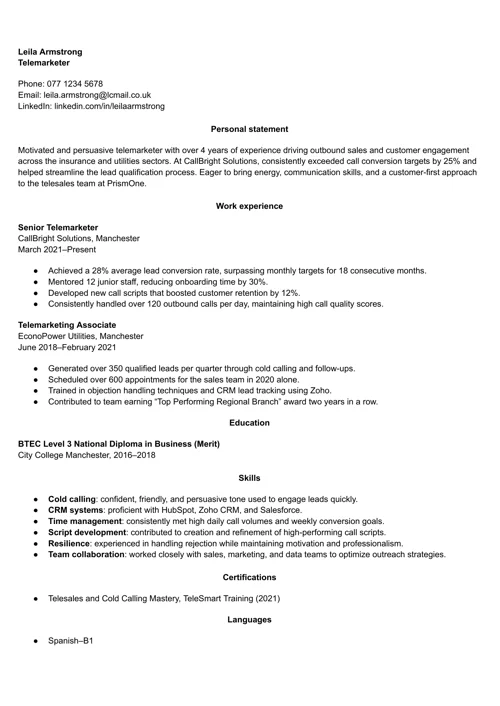 NO
NO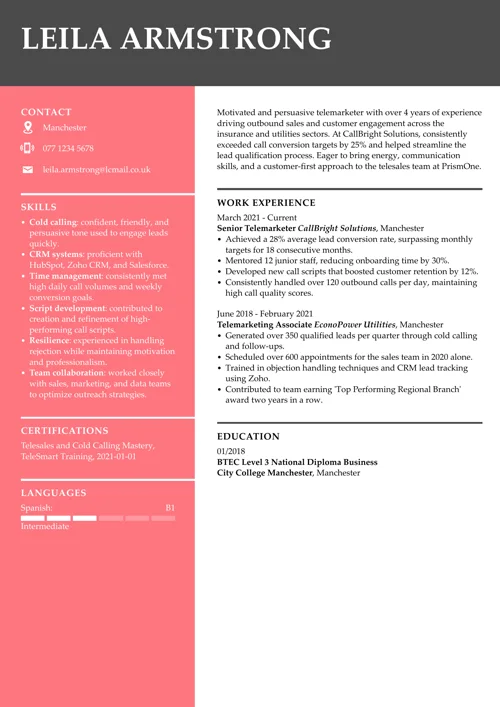 YES
YESLast updated on 29 December, 2025

You’ve crafted your CV carefully, ensuring every detail is just right. Now it’s time to send it. You want to do it in a way that shows your professionalism and genuine interest in the role, while still sounding friendly and approachable.
In this guide, I’ll show you how to send a CV via email to make the best possible impression. You’ll learn what to include in your CV email and get ready-to-use templates. Ready? Let’s dive in.
Create an effective CV in minutes. Choose a professional CV template and fill in every section of your CV in a flash using ready-made content and expert tips.
Create a professional CV now!
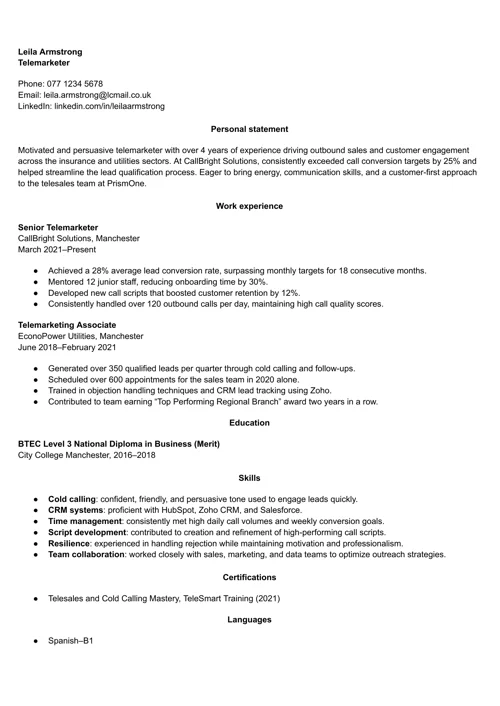 NO
NO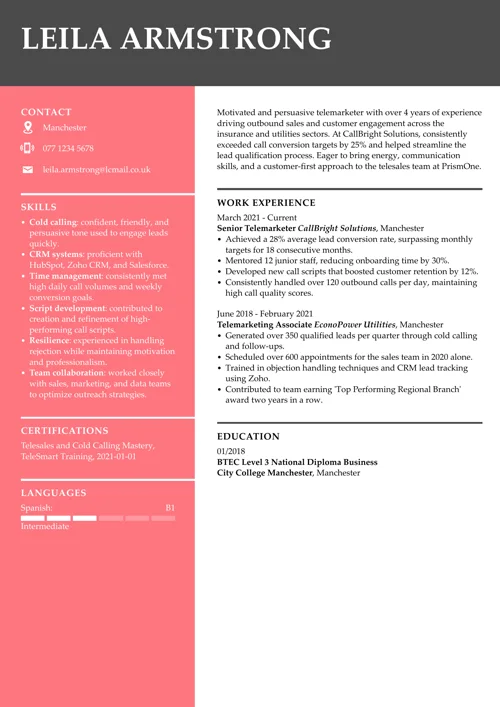 YES
YESWe created the sample on the left using our builder. See other good CV examples like this one.
Need more career advice? View these guides:
Now, let’s get straight to how to email your CV the right way:
Knowing how to send a CV via email is essential, as it often forms the employer’s very first impression of you. Start by making sure you’re using a professional email address—ideally, one that includes your full name. Avoid nicknames or informal handles, as these can come across as unprofessional to recruiters.
When you're ready to email your CV, here’s what to do:
If you need more in-depth information about what to write in an email when sending a CV, I’ve outlined all these steps in more detail below.
We all receive countless emails daily, many of which go unread. Now, imagine the inbox of a recruiter during an active hiring period. With dozens, sometimes hundreds, of applications pouring in, it's easy for messages to get missed.
That’s why the subject line of your email matters so much. It needs to be clear, direct, and informative—no fluff, no symbols, no vague wording. A strong subject line increases the chances that your message will be noticed and properly categorised.
A good subject line should include:
Now, let’s see effective subject line examples:
What should you avoid? Don’t use generic or vague subject lines like “CV attached” or “Job inquiry.” These lack context, fail to communicate your intent, and are more likely to be ignored or lost in a crowded inbox.
Once you’ve crafted a strong subject line, the next crucial step is writing the body of your CV email. Just like in real-life conversations, this is your chance to make a strong professional and personable first impression—one that builds trust and encourages the recipient to open your attachments.
When composing this part of your email, first, answer three essential questions:
Even if your CV and cover letter contain the full story, the email body should summarise the most relevant highlights in a way that invites the reader to learn more.
Structure your CV email like this:
How to send a CV via email—body example
Dear Hiring Manager,
I am reaching out to express my interest in the Social Media Specialist role advertised on your website. With three years of experience managing brand accounts and increasing engagement by over 50%, I believe I can bring value to your team.
Attached are my CV and cover letter. I would appreciate the opportunity to discuss how my background in digital content and analytics aligns with your company’s goals.
Thank you for your time and consideration.
Best regards,
Anna Roberts
While it may seem like a minor detail, your email signature also adds to the whole professional image of yours. It gives the recipient all the necessary contact information in one tidy block. A clean, consistent signature not only looks polished but also makes it easy for recruiters or hiring managers to follow up with you.
At a minimum, your CV email signature should contain:
Optional but recommended additions include:
Sending CV email—signature example
Anna Roberts
Digital Content Specialist
anna.roberts@email.com
+44 7123 456 789
linkedin.com/in/annaroberts
annarobertsportfolio.com
A strong CV summary will convince the recruiter you’re the perfect candidate. Save time and choose a ready-made personal statement written by career experts and adjust it to your needs in the LiveCareer CV builder.
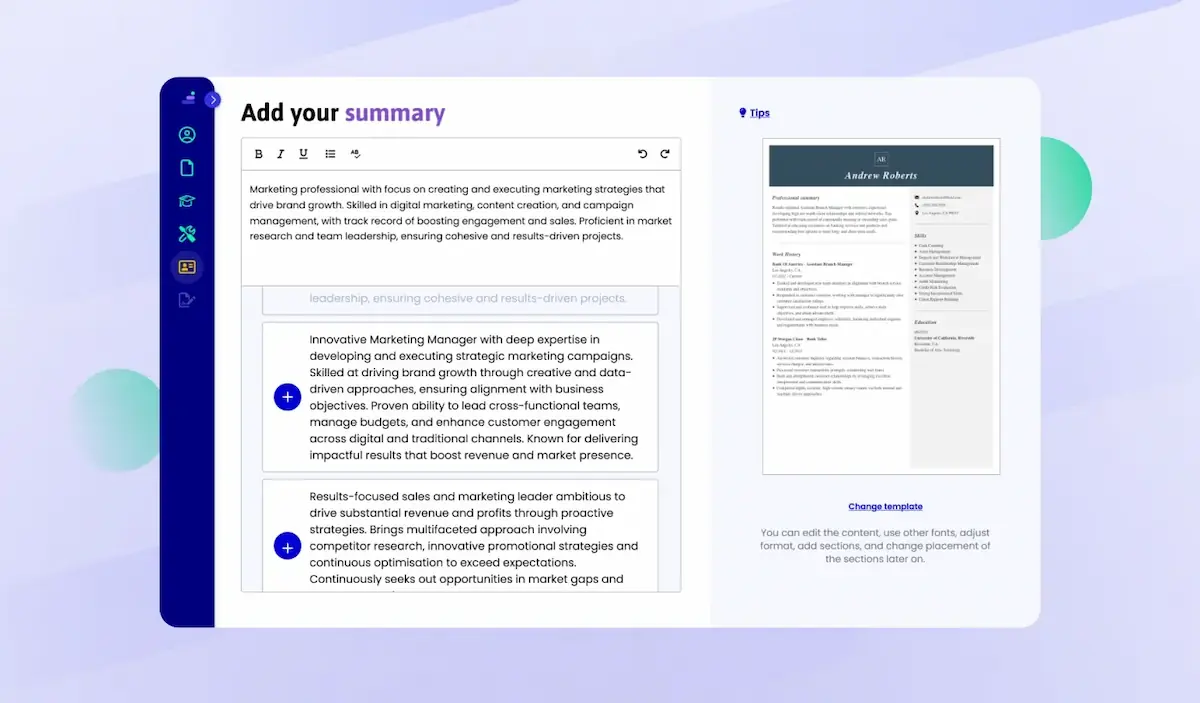
While not mandatory, a short, tailored message within your email can add a valuable personal touch to your application. It shows the employer you’ve done your research, that you care about this specific opportunity (and not just any job), and that you’re genuinely engaged with their work or values.
This is especially effective in roles where personality, creativity, or communication skills are part of the job, such as marketing, media, design, sales, or client services. But even in more technical or corporate positions, a well-placed personal line can help you stand out.
What to write in an email when sending a CV: personalised message example
I’ve followed your brand’s campaigns for a while and love the bold creative direction you take, especially in your 2024 product launch. I’d be thrilled to contribute my own ideas to future projects.
One of the key considerations when sending your CV via email is ensuring that the recruiter can easily open and read your documents, no matter the device or operating system they use. If your CV is not formatted correctly or the file type is not compatible with the recruiter’s software, it could result in delays, misunderstandings, or even your application being overlooked.
To avoid these issues, it’s important to use universally accepted file formats when sending your CV and a cover letter.
Why choose a PDF format over a Word format?
Below, you can find some good examples of file naming:
After you’ve carefully crafted your CV email, theattachments are the most important aspect of your application. Even if the body of your email is perfectly written, it won’t be complete without properly attached and formatted documents. Recruiters will focus heavily on these documents, so it’s essential to take extra care with them.
Here’s a quick checklist before completing your message and sending it over:
While you’ve included your attachments, it’s crucial to mention them clearly in the body of your CV email. This ensures the recruiter knows to look for them and guarantees that you’ve provided the necessary documents.
A small typo or overlooked mistake can easily undermine the professionalism of your email and your application. Recruiters may get dozens, if not hundreds, of applications, and a single error could be enough to create doubt about your attention to detail and professionalism. To avoid this, always take the time to carefully proofread your email before sending it.
Here’s what to review:
Lastly, double-check that all required documents are attached and that the file sizes are reasonable. Nothing is worse than sending an email that mentions a CV or cover letter but forgets to include them.
Pro tip: Use tools like Grammarly or LanguageTool to spot grammar and punctuation mistakes. Read it out loud to catch awkward phrasing or missing words. Send a test email to yourself to verify formatting, attachment links, and overall layout.
Your email address may seem like a small detail, but it's one of the first things a recruiter notices. While most won’t dwell on it, an unprofessional or quirky address can draw the wrong kind of attention. An unprofessional or outdated email address can make you seem careless or immature, even if the rest of your application is polished and impressive.
A professional email address should be simple and clearly associated with your real name. This helps establish credibility and ensures your message is taken seriously.
Here are some best practices for an email address:
Below, you can find examples of professional email addresses:
As mentioned earlier, avoid email addresses that may include nicknames, slang, or hobbies. The same applies to excessive numbers or special characters. An email address such as ilovecoffee98@gmail.com might be fine for personal use, but it can come across as unprofessional in a job application context.
The timing of your job application can influence whether it gets noticed or overlooked. While there’s no one-size-fits-all answer, sending your email at the right time can increase your chances of getting a response. Employers are more likely to review applications when their inboxes are manageable and their schedules aren’t yet overloaded.
The best days to apply are Mondays and Tuesdays. Monday is the start of the week, and it is ideal. Hiring managers are often more focused and organised, which makes them more receptive to new messages. If you submit your application early, it can help position you at the top of the pile. Tuesday is a strong choice, too. The work week is in full swing, but inboxes haven’t yet been overwhelmed. Your message has a good chance of being read and acted on.
On the contrary, midweek days can be tricky. Managers are often occupied with ongoing tasks, meetings, and deadlines. Application emails may be skimmed or saved for later if they aren’t missed entirely. By Friday, attention starts to shift toward wrapping up the week. Non-urgent emails like job applications may be postponed until the following Monday, or worse, forgotten altogether.
Last but not least, avoid weekends. Most professionals don’t check work emails consistently on Saturdays or Sundays, and by Monday morning, your application could be buried beneath a flood of new emails.
Pro tip: Schedule your email. Many email platforms, like Gmail or Outlook, allow you to schedule messages so that they arrive on Monday or Tuesday morning for better visibility.
You don’t have to be a CV writing expert. In the LiveCareer CV builder you’ll find ready-made content for every industry and position, which you can then add with a single click.
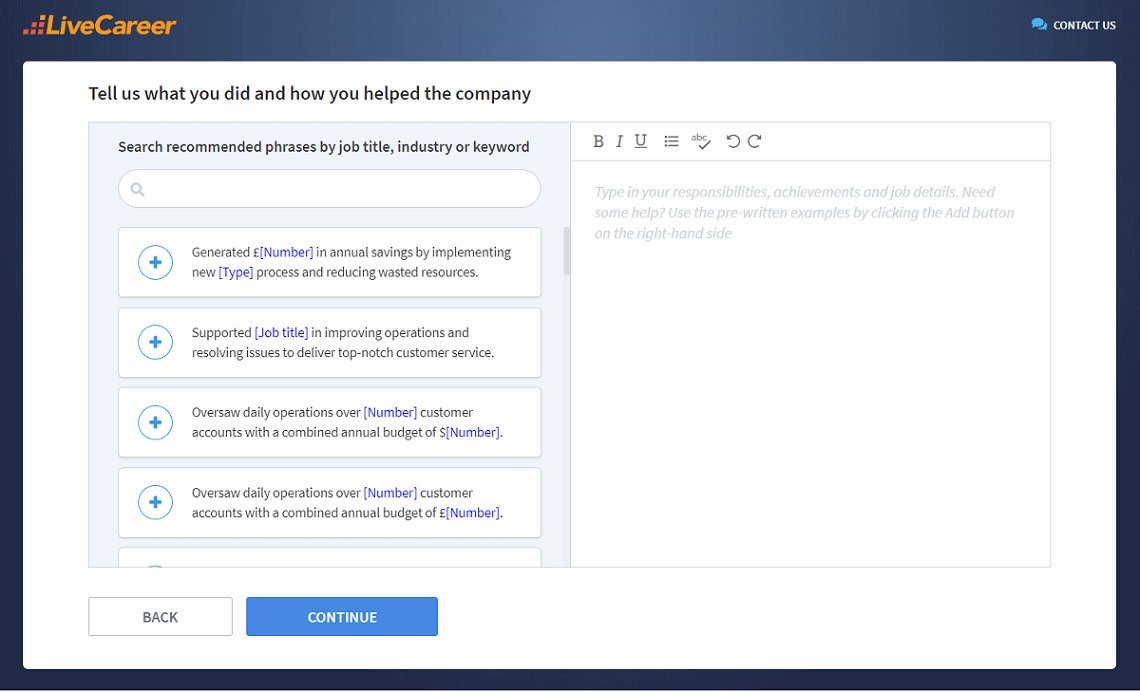
Thank you for reading this article, and good luck with your job application!
Our editorial team has reviewed this article for compliance with Livecareer’s editorial guidelines. It’s to ensure that our expert advice and recommendations are consistent across all our career guides and align with current CV and cover letter writing standards and trends. We’re trusted by over 10 million job seekers, supporting them on their way to finding their dream job. Each article is preceded by research and scrutiny to ensure our content responds to current market trends and demand.
Category: Career Advice
Crafting a job-winning CV is all about showcasing your unique skills and experiences. Start with a strong personal statement that highlights your career goals and achievements.
Try Our CV Builder Now