Create a professional CV now!
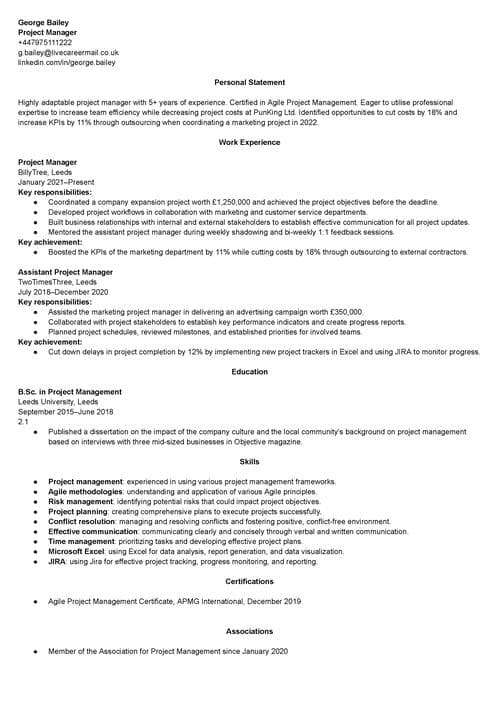 NO
NO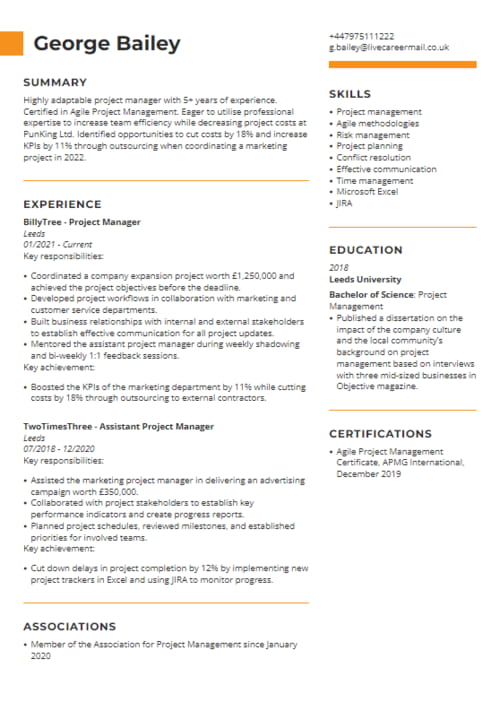 YES
YESLast updated on 29 December, 2025
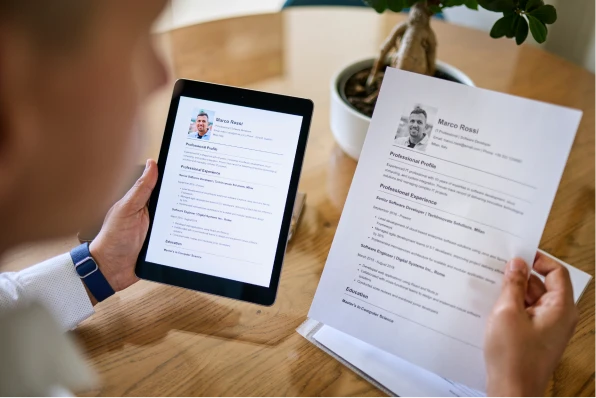
Changing jobs is stressful. Going through hundreds of job listings can take hours. And then, all these doubts about your job application: Is it professional enough? Is the CV format right?
Let’s address them straight away. This article will help you understand what does a good CV look like in terms of structure and how to format a CV for any profession in the UK. You'll also learn about 2 main UK CV formats to consider for your application, and the pros and cons of each.
Create an effective CV in minutes. Choose a professional CV template and fill in every section of your CV in a flash using ready-made content and expert tips.
Create a professional CV now!
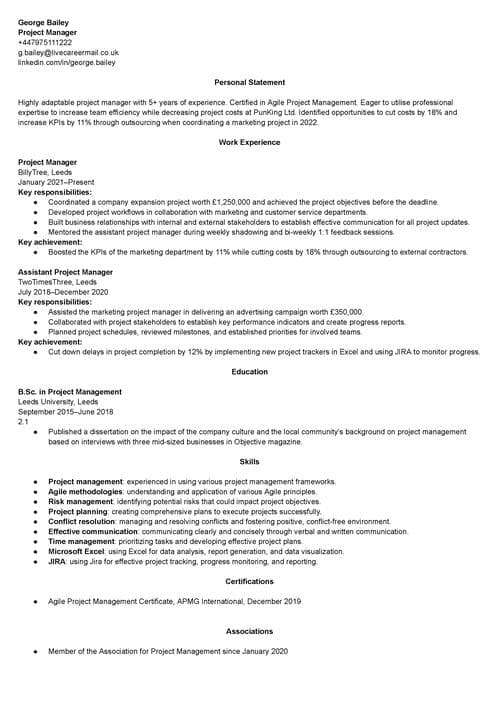 NO
NO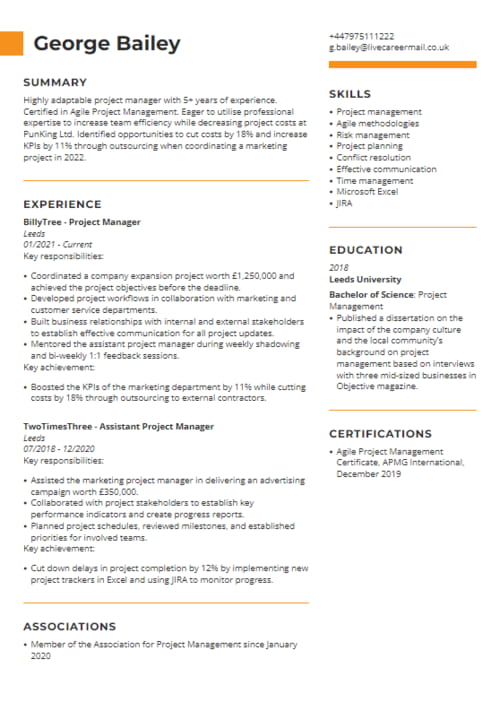 YES
YESWe created the sample on the left using our builder. See other good CV examples like this one.
A CV format is a structure that determines how your CV looks and how the information is organised. Typically, a CV format includes sections like contact information, personal statement, education history, experience, and skills. Optional sections can also be added depending on relevance.
Formatting a CV goes beyond structure—it involves headings, fonts, bullet points, and spacing. These elements work together to create a clean, professional, and visually appealing document that captures attention and is easy to read. When done correctly, good formatting improves clarity and ensures your application stands out for all the right reasons.
In the UK, the two main CV formats are reverse-chronological, the one most preferred by recruiters, and skills-based, which is ideal for candidates with little or no work experience.
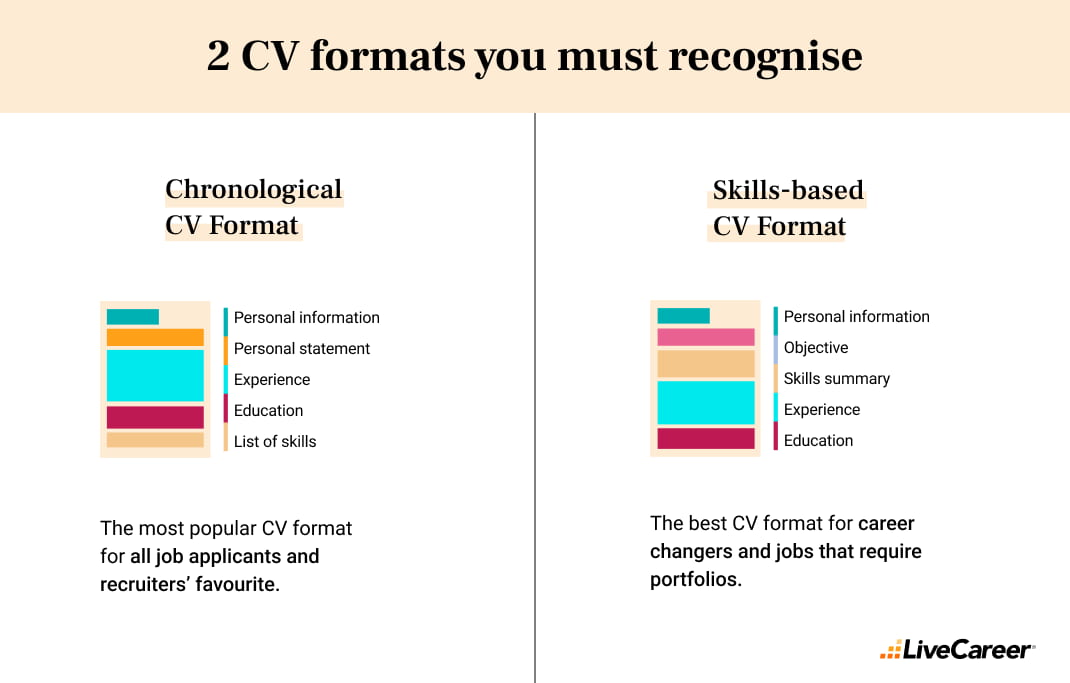
However, there are various CV templates and formats used across the world. These differences arise because recruiters in some countries prefer a summary of your work history, while others expect more detailed information, including references and additional sections.
In the UK, two CV formats stand out as the most widely accepted:
Now, let me explain chronological and functional CV formats in more detail:
The reverse-chronological CV is one of the most widely used formats, especially in the UK. Its popularity comes from how easy it is for recruiters to scan and digest key information quickly. This format emphasises your work history, listing your most recent position at the top and working backwards through your career. It’s a tried-and-tested structure that’s accepted by nearly all UK recruiters.
Even if you’re new to writing CVs, you’ve probably come across reverse-chronological formats before. It’s the standard format for most CV templates and a great starting point for candidates at all experience levels. However, while it’s a versatile format, in some situations—such as career changes or limited work experience—another format might be more suitable.
Let’s see an example:
George Bailey
Project Manager
+447975111222
g.bailey@livecareermail.co.uk
linkedin.com/in/george.bailey
Personal statement
Highly adaptable project manager with 5+ years of experience. Certified in Agile Project Management. Eager to utilise professional expertise to increase team efficiency while decreasing project costs at PunKing Ltd. Identified opportunities to cut costs by 18% and increase KPIs by 11% through outsourcing when coordinating a marketing project in 2022.
Work experience
Project Manager
BillyTree, Leeds
January 2021–Present
Key responsibilities
Key achievement:
Assistant Project Manager
TwoTimesThree, Leeds
July 2018–December 2020
Key responsibilities
Key achievement:
Education
B.Sc. in Project Management
Leeds University, Leeds
September 2015–June 2018
Skills
Certifications
Associations
As you can see, this CV format highlights the candidate’s professional experience, displaying his most recognisable accomplishments. It also presents tangible examples of his work to underline his engagement and impact.
Key features of a reverse-chronological CV
The reverse-chronological CV lays out your work experience in reverse order, starting with your current or most recent role. This should always appear at the top of the first page if your CV spans multiple pages. It typically follows this structure:
Should you choose the reverse-chronological CV format?
The reverse-chronological format is widely accepted by recruiters, and it emphasises work experience, which is often the most sought-after by employers. Using this CV format will help you draw a recruiter’s attention and provide exactly what they expect.
Key advantages of the reverse-chronological CV format include:
However, this format may not suit every situation. It tends to highlight career gaps or frequent job changes and isn’t the best fit for freelancers or individuals with diverse, non-linear career paths.
So first, I recommend that you check if this CV format matches the dynamics of your work history. What gets you the job might not always be your work experience.
Is this CV format good for you?
The reverse-chronological CV format suits most candidates, but here’s a breakdown for different scenarios:
Now, let me showcase an alternate UK CV format that is definitely better suited for those with limited experience or nonlinear career paths.
A strong CV summary will convince the recruiter you’re the perfect candidate. Save time and choose a ready-made personal statement written by career experts and adjust it to your needs in the LiveCareer CV builder.
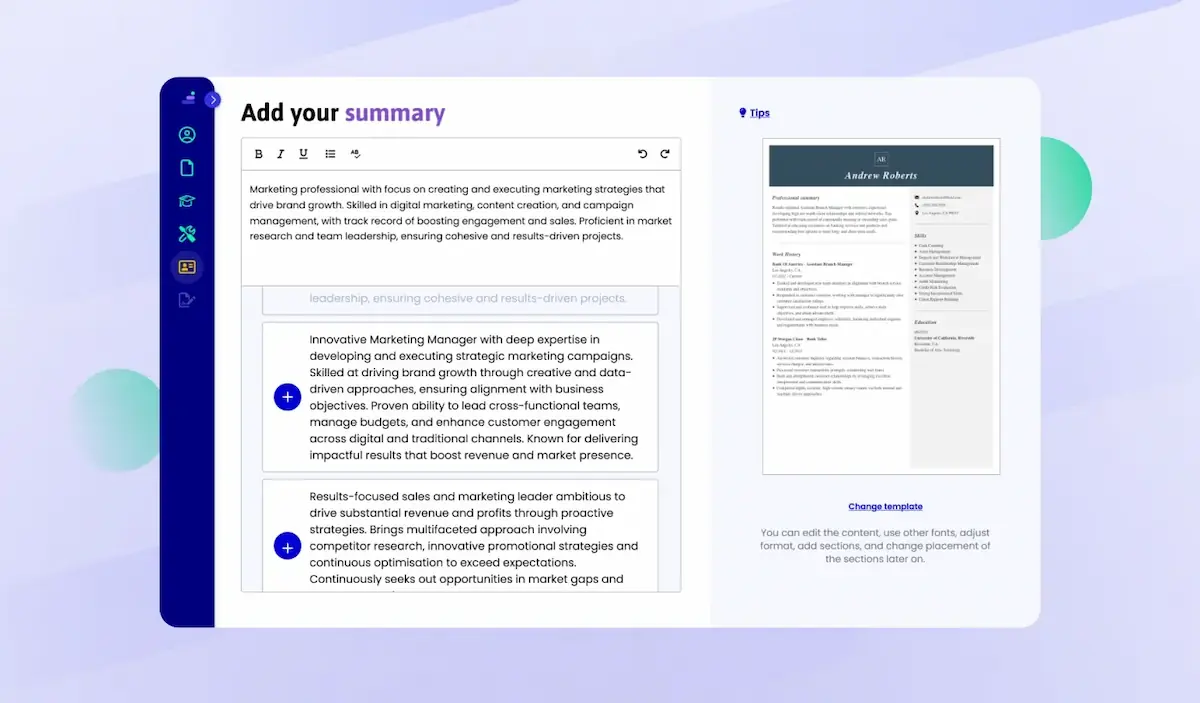
The skills-based CV format, also known as a functional CV, focuses on your abilities and strengths rather than listing your work experience in detail. This format highlights what you can already do and how your skills match the job requirements. Although it’s less common in the UK than the reverse-chronological format, it can be the right choice for certain situations.
This format works particularly well for school-leavers, career changers, or individuals returning to the workforce after a long absence. However, it should be used carefully, as it might create the impression that you lack relevant experience if not done properly.
Before you decide to write a skill-based CV, see this functional UK style CV format example:
Edith Foxbridge
Creative Designer
+447975000111
edith.fox@lcukmail.com
linkedin.com/in/edith.foxbridge
www.edithfoxonabridge.com
Personal statement
Innovative creative designer experienced in digital and traditional illustration, seeking a Creative Lead position. Shortlisted for the World Illustration Awards in 2022. Eager to develop a unique artistic vision and inspire the creative team at Tulip Plus.
Skills summary
Book illustration
Concept art
Leadership
Work experience
Design Lead
Capybara Books, London
June 2022–Present
Visual Designer
Cherry Tree Publishing, London
September 2021–May 2022
Concept Artist
Bubble Games, London
January 2021–August 2021
Graphic Designer
Mimosa Advertising, Birmingham
May 2020–December 2020
Education
B.A. in Fine Art
Birmingham City University, Birmingham
September 2017–June 2020
Certification
Adobe Certified Professional in Graphic Design and Illustration Using Adobe Illustrator, 2020
In the functional CV format, your work experience is woven into the skills section. It’s an efficient way to draw a recruiter’s attention to your unique abilities while still keeping enough focus on your professional achievements.
Key features of a skills-based CV
The structure of a skills-based CV differs significantly from a traditional reverse-chronological format. Instead of focusing on job titles and dates, this CV emphasises key skill groups with supporting examples. It has the following CV structure:
For example, in the skills section of your functional CV, under the skill group “Communication”, you could highlight your experience in handling phone calls, taking accurate messages, using Office 365 efficiently, and building strong rapport with customers.
Is a skills-based CV good for you?
This CV format works well for individuals with non-standard career paths, such as:
Although a skills-based CV has its advantages, recruiters generally prefer a reverse-chronological format. This is because it provides a clearer sense of your career progression and achievements. With a skills-based CV, recruiters might struggle to understand your experience and may have unanswered questions about your work history.
If you do choose this format, make sure you tailor it carefully to the role and provide enough context to showcase your capabilities.
After reviewing 6 million CVs generated with our builder, we discovered that*:
*The data comes from a period of the last 12 months (August 2023-August 2024).
When creating your CV, one of the most common questions is: What should a CV look like to stand out? It all starts with getting the basics right—structure and formatting. Whether you’re using a CV template or designing your own in Word, following golden formatting rules is essential to ensure your CV looks professional and readable.
Here’s how to format a UK CV:
A visually tidy CV makes the best impression. Ensure consistent section spacing, bold headings, and clearly named sections. Avoid using images or overly creative designs that may confuse Applicant Tracking Systems (ATS).
If you want to save time, pre-formatted free CV templates can be a great option. Templates ensure consistent formatting and can help you focus on adding your content. Just choose a CV design that matches your industry and experience level and customise it to fit your needs.
You don’t have to be a CV writing expert. In the LiveCareer CV builder you’ll find ready-made content for every industry and position, which you can then add with a single click.
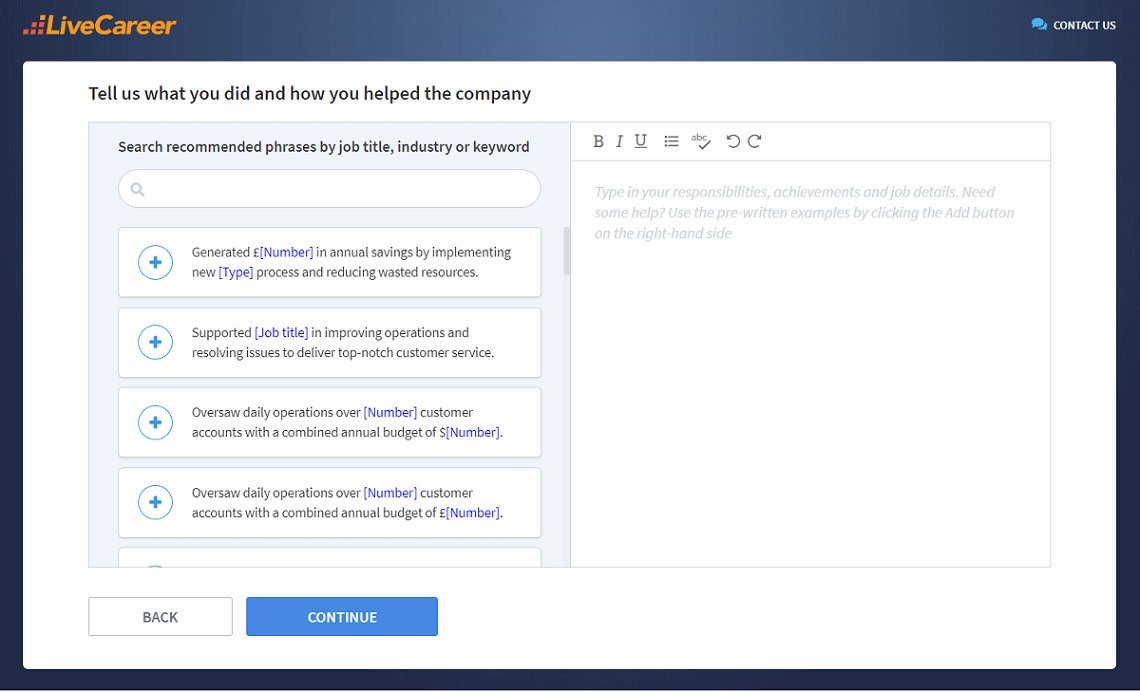
There’s a choice of professional CV builders that help you build your UK-style CV from scratch with little effort. They handle your CV formatting correctly and provide suggestions on each section to make it shine. You only need to put your information right there and pick the CV style that reflects your idea.
Here’s a selection of the best CV templates you can find in the LiveCareer CV builder—they’re easy to use and adjust, so leave your worries away if making a CV is witchcraft for you.
There’s a choice of professional CV builders that help you build your UK-style CV from scratch with little effort. They handle your CV formatting correctly and provide suggestions on each section to make it shine. You only need to put your information right there and pick the CV style that reflects your idea.
Here’s a selection of the best CV templates you can find in the LiveCareer CV builder—they’re easy to use and adjust, so leave your worries away if making a CV is witchcraft for you.
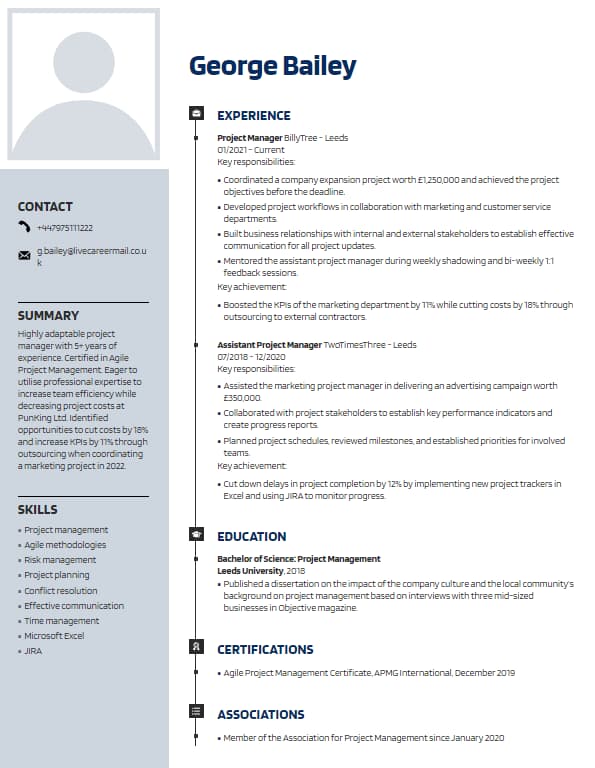
This Trendy 4 CV format leaves the majority of space for work experience, making it the highlight of your application. It also has a distinctive coloured column displaying key contact details, the candidate’s profile summary, and skills, ensuring they’re well visible, too.
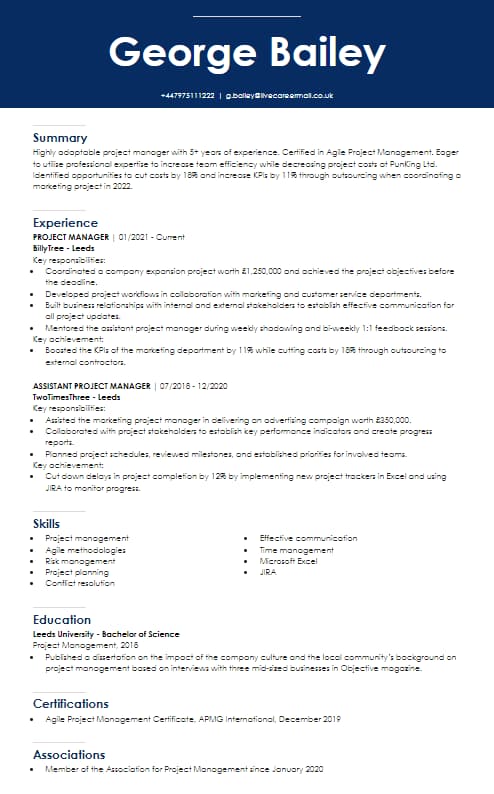
My next pick is this Modern 8 CV format containing an upper bar with the candidate’s bolded name. Showcasing a candidate’s name prominently has become an effective way to grab attention. The rest of the information is ordered in a typical reverse-chronological format to keep this UK style CV neat and easy to read.
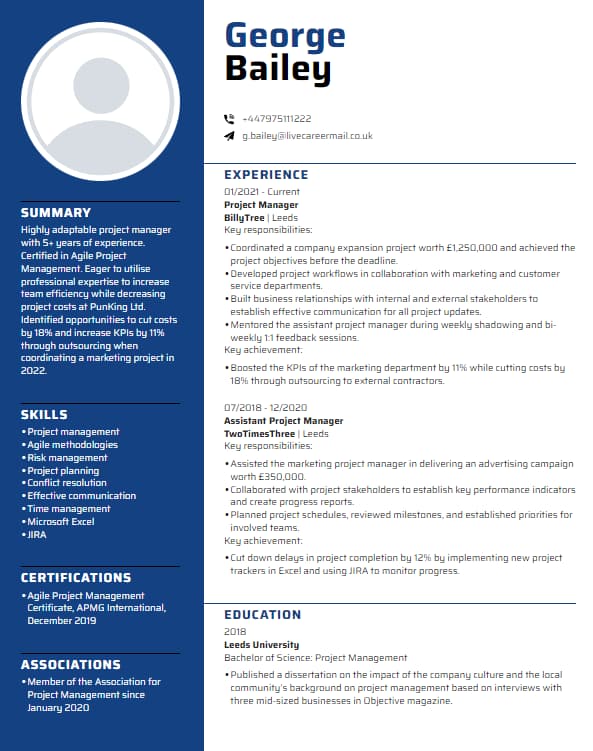
Job seekers tend to choose bookmark-styled CVs as they add an appealing touch to their applications. Besides the aesthetics, the navy blue bar in this Trendy 3 CV format helps to highlight the candidate’s professional summary and skills.
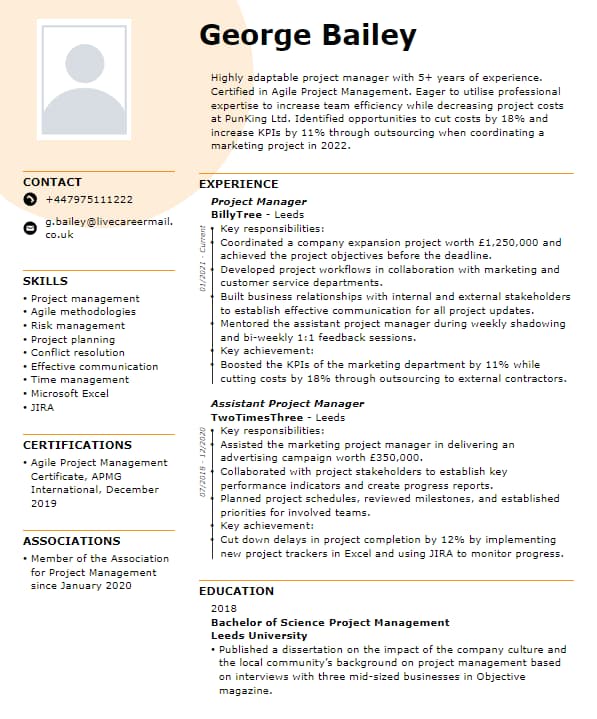
Apart from formatting, it is important that you pay attention to your CV colours. They also significantly impact your CV's visual part, conveying information about your personality and attitude. For example, an orange colour might imply energy and productivity, like in this Professional 5 CV format.
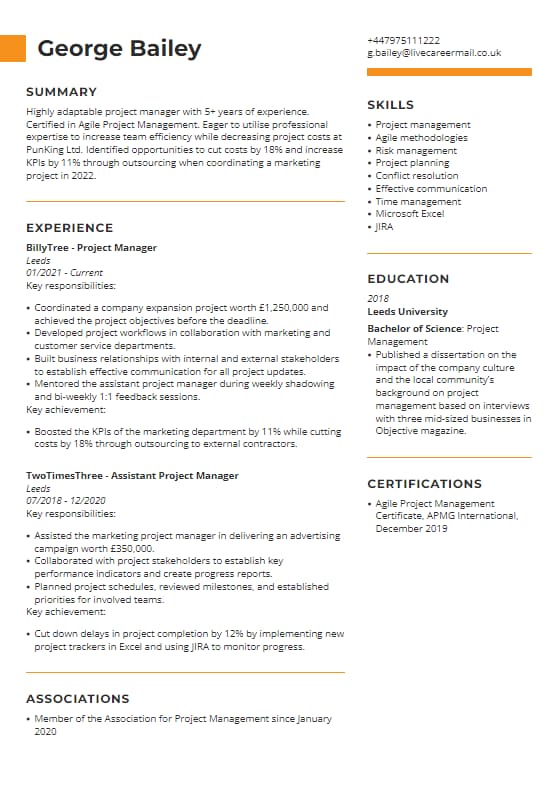
My last choice is the Creative CV format. It’s quite minimalistic and, hence, clear and readable. Contrary to the previous CV formats, it features a different set-up, displaying skills, education, and certifications on the right. Since it has no distinctive graphic elements, subtle orange accents make this CV more interesting.
Want to read more about CV writing? Check these guides, too:
That’s all there is to know about CV formats. Do you have any questions regarding the differences between the reverse-chronological and skill-based CV formats? Would you like to share your insight on the topic? Let me know in the comments below.
*Data was collected from July 2023 to June 2024.
Our editorial team has reviewed this article for compliance with LiveCareer’s editorial guidelines. It’s to ensure that our expert advice and recommendations are consistent across all our career guides and align with current CV and cover letter writing standards and trends. We’re trusted by over 10 million job seekers, supporting them on their way to finding their dream job. Each article is preceded by research and scrutiny to ensure our content responds to current market trends and demand.
The reverse-chronological CV format remains the most popular and widely accepted in 2025. It’s ideal for showcasing a steady career progression and recent achievements. For career changers or those with limited experience, the skills-based CV format can be a better option to highlight transferable skills.
Your CV should be saved and submitted as a PDF to maintain its formatting. Avoid sending it as a Word document, as the layout can change on different devices. For print or internal use, a well-formatted Word version is acceptable.
An academic CV focuses on research, publications, and teaching experience. Use a reverse-chronological format but include sections such as publications, research projects, grants, conference presentations, and professional memberships. Academic CVs can exceed two pages if needed to detail relevant experience.
To format a CV in Word, set one-inch margins and choose a clean, professional font like Calibri or Arial. Use consistent headings and bullet points for sections. Word CV templates can simplify this process, ensuring a polished, professional look while saving time.
Avoid overly creative CV designs, photos, or excessive colours that might confuse applicant tracking systems (ATS). Stick to a simple, professional format that’s easy to read and can be scanned quickly.
Category: CV Help
Crafting a job-winning CV is all about showcasing your unique skills and experiences. Start with a strong personal statement that highlights your career goals and achievements.
Try Our CV Builder Now