Create a professional CV now!
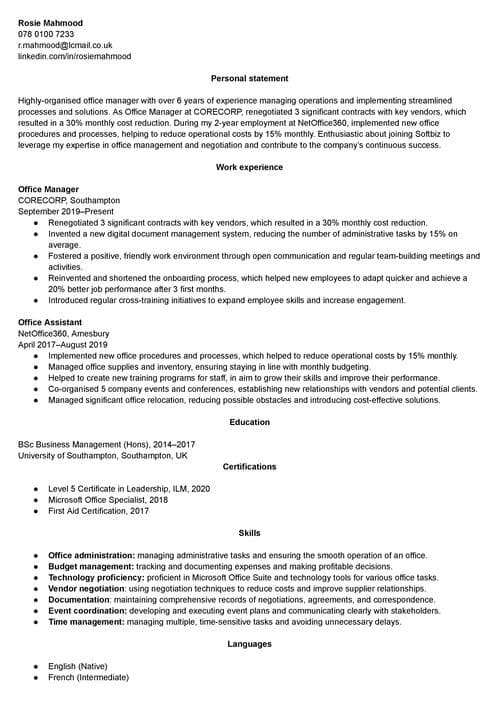 NO
NO YES
YESLast updated on 12 January, 2026
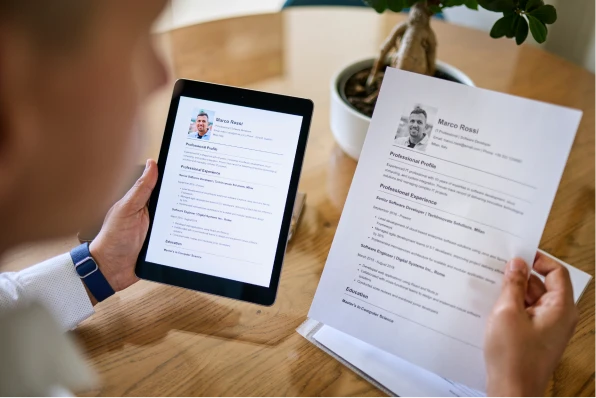
Our customers have been hired by*:
Creating a CV that lands interviews can feel challenging, but a good AI CV maker can make it easier than ever. These innovative tools help you highlight your skills, tailor your CV, and save time along the way.
I’ll show you the best AI CV builders to boost your job hunt, with quick overviews and key features. You'll also see how users evaluate these tools and what they say about them (based on real reviews). Plus, I’ll explain how our own LiveCareer CV builder compares to any AI CV generator – and why it’s a great alternative to other AI CV writers out there.
Create an effective CV in minutes. Choose a professional CV template and fill in every section of your CV in a flash using ready-made content and expert tips.
Create a professional CV now!
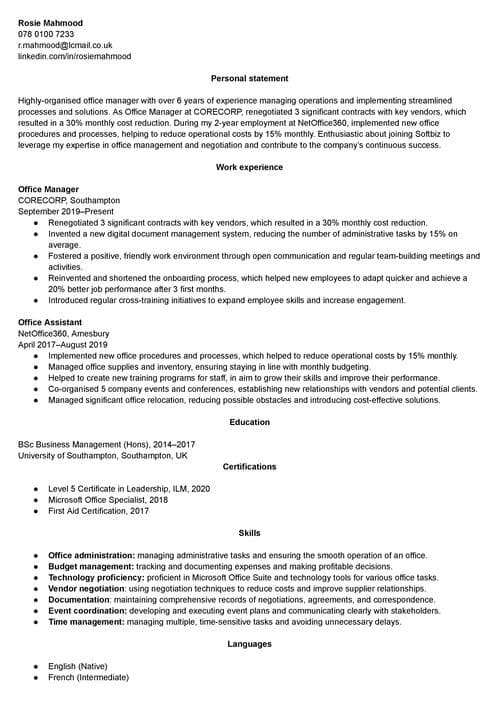 NO
NO YES
YESWe created the sample on the left using our builder. See other good CV examples like this one.
An AI CV builder resembles a typical CV builder, but it’s enhanced with features that use Artificial Intelligence to create CV content. AI CV makers can help simplify and streamline the CV writing process while also providing additional functionalities, such as automated suggestions, content recommendations, and formatting assistance. Some AI builders can also analyse job descriptions and suggest keywords to include in a CV for better relevance.
See my overview of the 11 best AI CV makers out there:
If you’re looking for a CV builder that combines ease of use with expert guidance, LiveCareer should be at the top of your list. What I really like about LiveCareer’s AI CV writer is how it differs from other AI CV generators. Unlike many purely AI-driven CV makers, LiveCareer brings together human expertise and intelligent automation to help you create a professional CV tailored to your industry and role.
After having tested many AI-powered tools that often generate generic, mechanical-sounding content, I’m pleasantly surprised by how LiveCareer helps you build a document that sounds natural, professional, and relevant to the job you want.
Here’s what I particularly like about this AI CV builder:
As a productivity geek, I also liked how LiveCareer analysed my sample CV and came up with actionable tips on how I can improve it to make it perform better:
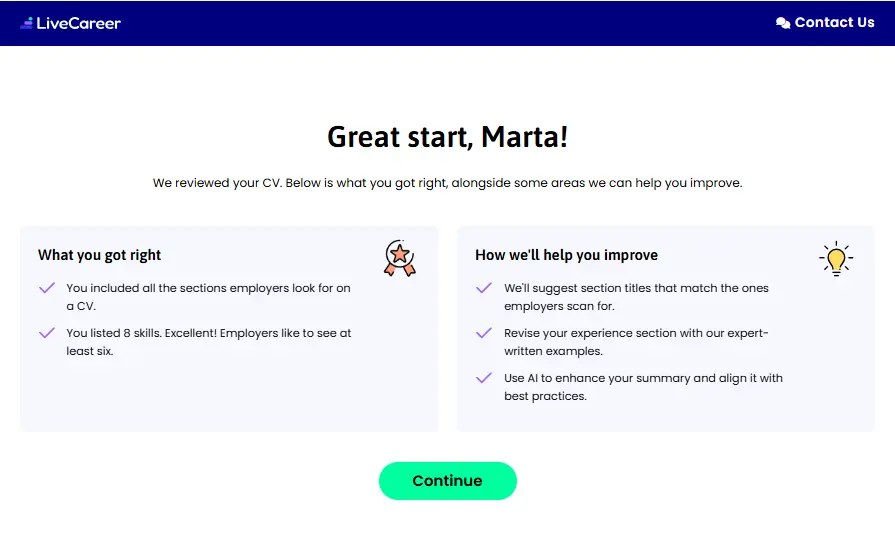
How does LiveCareer solve the common pitfalls of AI CV builders?
|
Common problem with AI CV makers |
How LiveCareer solves it |
|
Generic content |
Job-specific suggestions for UK industries |
|
Poor formatting |
Professionally designed, editable templates |
|
Misinterpreted data |
Guidance written by real career experts |
|
Simplistic templates |
30+ diverse, customisable designs |
|
Limited free usage |
Free access to CV sections and edits |
I feel genuinely lucky to work for a brand I fully believe in—one I’d confidently recommend to my best friend. But I also know LiveCareer isn’t the only AI CV maker worth your attention. That’s why now we’ll dive into the best AI CV builders out there, so you can choose the right tool for your next career move.
A strong CV summary will convince the recruiter you’re the perfect candidate. Save time and choose a ready-made personal statement written by career experts and adjust it to your needs in the LiveCareer CV builder.
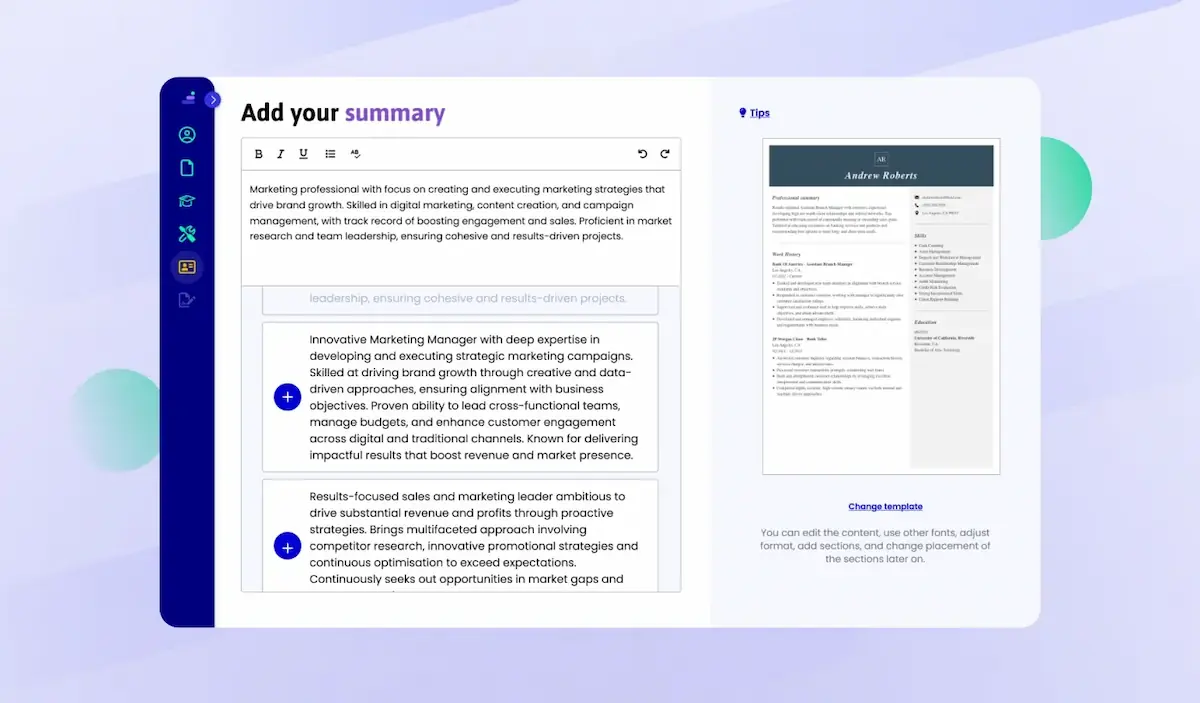
What I liked about Teal HQ is its very user-friendly design. Once you decide to sign up for their tool (which, as they say, is 100% free), you’ll see a box with a few questions regarding your career goals. They’ll ask, among other things, which position you’re applying for and how fast you want to land a job.
Now, let’s shed some light on their AI CV builder. First things first, you can use your LinkedIn profile or import your existing CV to create your document faster. You can also make a new CV from scratch if you don't have one.
The builder is intuitive and easy to navigate. While creating a CV, you’ll see the page divided into two parts, with CV sections on the left and dedicated tips on the right.
Teal HQ provides advice in four different ways. Let’s take, for example, the work experience section. Suppose you’re stuck in here and don’t know what to write about. In that case, you can: check Suggestions on how to list your professional accomplishments, use the Assistant that asks questions and provides achievement phrases based on your answers, view dedicated Examples, or see Prompts with job-related questions.
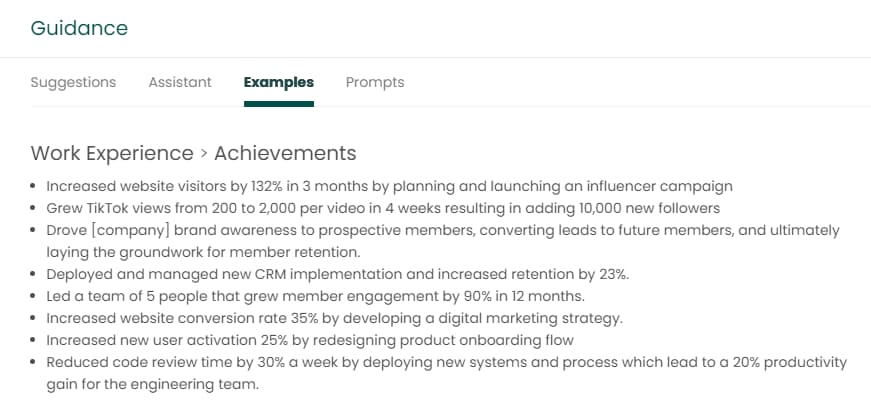
I was also curious to examine how the Teal HQ deals with creating a CV summary. In my experience, it’s often hard to get a good one when using an AI-powered tool, as they’re quite mechanical and vague.
In Teal HQ, you can get your CV summary ready by putting at least a few pieces of data into the work experience section. The tool will generate a tailored summary by extracting 2 to 3 key accomplishments and turning them into your CV highlights. The summary will require some adjustments later, but with some tangible data, it already appears professional.
These two sections are clearly supported by AI and expanded with dedicated guidance. The others look like they have to be filled in manually. What’s also worth mentioning is that Teal HQ provides CV Analysis, which helps to check your CV structure and keyword usage. The tool suggests what needs to be improved, so you’re good to go and act on this feedback.
Lastly, Teal HQ offers four very simplistic CV templates that can be downloaded as PDFs for free. Overall, I’d give it a strong note as it provides many useful features with minimal input and without extra charge.
The second tool I picked was Rezi.ai, which I’ve already mentioned in the free AI CV makers round-up. It seems pretty popular among AI CV builders, so it deserves a spot on this list as well.
Like most AI CV makers, Rezi.ai allows you to import your existing CV or draw one from LinkedIn. In turn, if you’re creating your document from scratch, it allows you to tailor your CV to a specific position.
Simply provide data such as the job title, company name, and job description, and it will serve you tailored prompts to fill in particular CV sections more easily. Rezi.ai is packed with various CV sections, which, in my opinion, may somehow confuse a user, especially since some of them cover similar areas.
This time, I decided to test the Project section to see how the AI enhancements could impact my experience with this particular tool. I’ve inserted some random data outlining an imaginary project, and this is how AI described it:
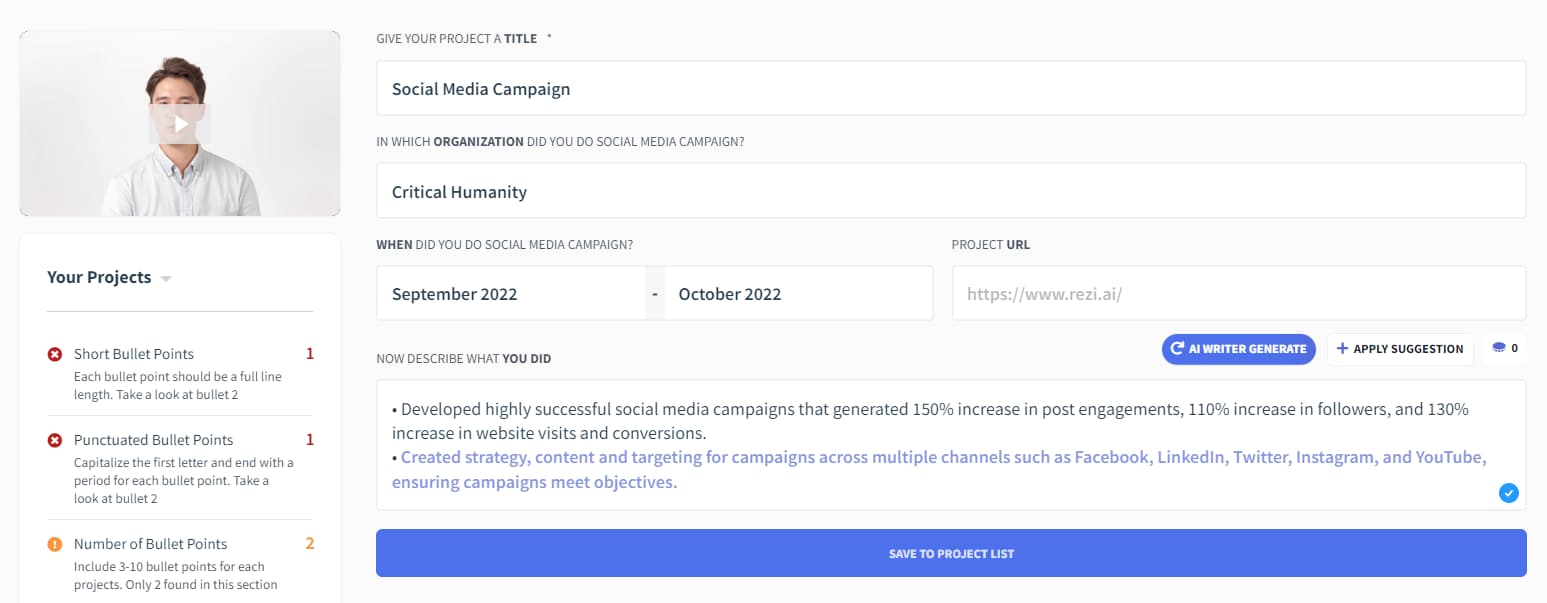
Without further ado, the outcome was pretty good. The tool suggested some generic yet relevant descriptions, which can be helpful when describing professional experience and having no clue how to approach it.
Their AI Writer enables you to regenerate suggestions several times to get different ideas for your descriptions. However, the tool will quickly inform you that you have exceeded the number of attempts, and you need to pay extra money to use the AI further.
What’s distinctive about Rezi.ai is that each section is enriched with a tutorial video in which an expert talks over its main premises. It somehow evokes a sense of genuine human interaction, which may be preferred over texting.
Jobscan.co is another AI-inspired tool you can check to make your CV writing faster and, hopefully, more effective. However, this time, I went for their CV scan function instead, as their CV builder doesn’t clearly benefit from Artificial Intelligence.
CV scanning is important for Applicant Tracking Systems, as it helps identify potential gaps between a CV and a job advert. Such findings help focus on specific shortcomings and secure your CV from rejection in the early recruitment stages.
The scanning function provided by Jobscan requires a simple copy-paste action. You just need to insert your CV content in one box and a job description in the other.
This is the exemplary result that I received after putting some data into it:
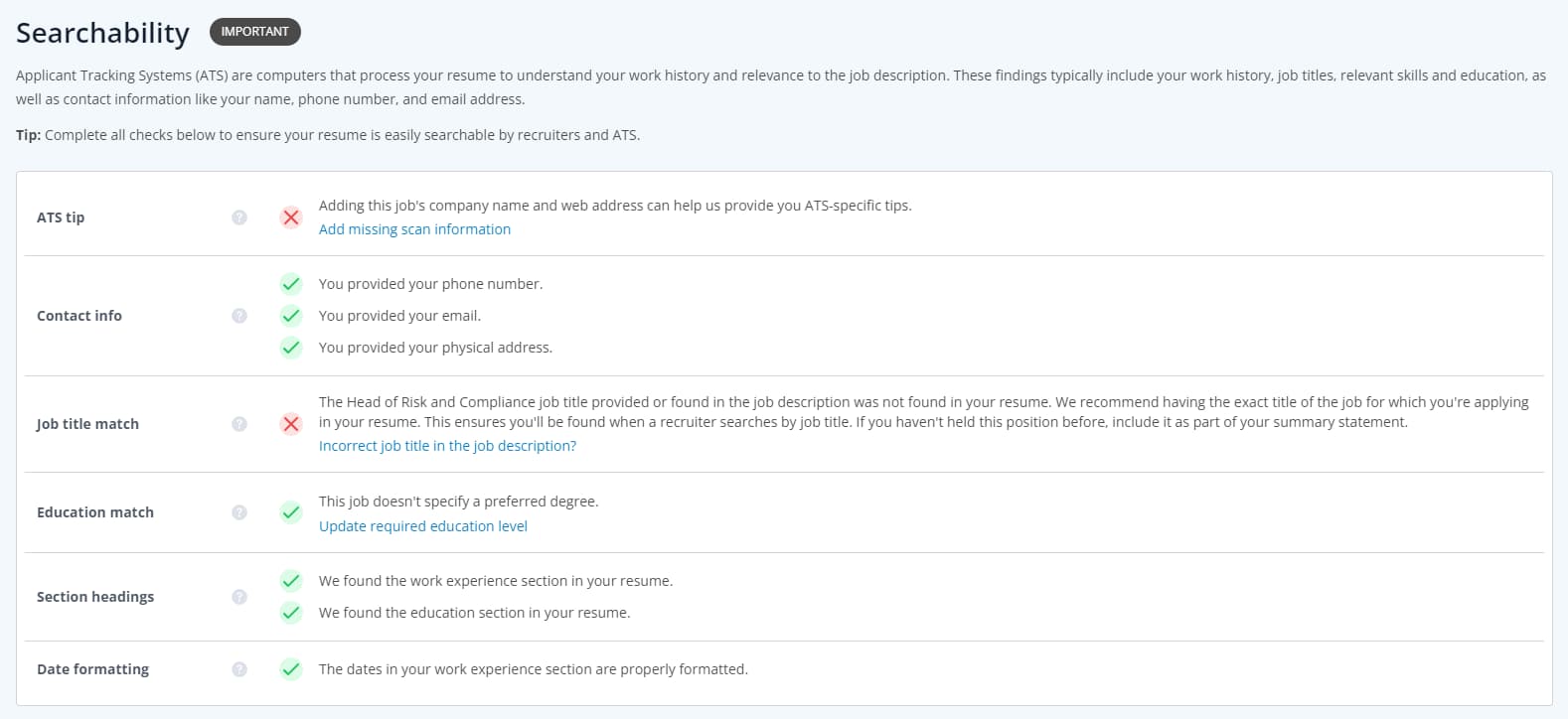
The tool checks, among other things, basic data such as contact information, as well as job titles and education matches. After a quick review, I noticed that some suggestions, such as the one about the incorrect job title, were misleading. The tool identified another job title mentioned in the job ad and interpreted it as the main one, which was a little failure.
Moreover, this AI CV writer provides soft skill and hard skill analysis and helps prioritise those appearing in the job ad. Last but not least, it scans the job ad for other essential keywords that need to appear in your application to keep it ATS-friendly.
My next choice was CV Genius, a CV builder that is partially supported by AI. What caught my attention right away was its extensive selection of templates with easily adjustable colours.
When you decide to create a CV using CV Genius, you can either start a new one from scratch or upload your existing CV. The tool accurately reads and transcribes your document. If you're starting from scratch, choose a template, and you’ll be taken directly to the CV creator.
CV Genius features seven core CV sections, but also allows you to add custom sections based on your preferences and the candidate's profile. The AI-supported functions facilitate the writing of the work experience section by providing pre-written bullet points. It can offer dozens of tailored, high-quality achievement examples tailored to various professions.
See the preview below:
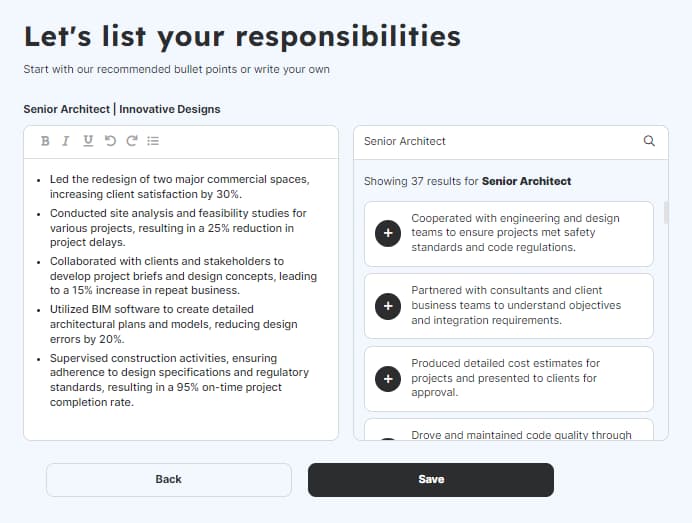
Additionally, CV Genius can help you write your skills section, providing numerous skill suggestions according to your profession. It also offers a selection of ready-made personal statements tailored to various roles that you can use freely.
I also found it helpful that the tool suggests smart section extensions. For example, while writing your contact details section, you can expand it with additional information such as a driving license, nationality, professional website, LinkedIn, and more.
Pick a resume template and build your resume in minutes, Enhancv says. Let’s check if we can get our CV that quickly and if we’re satisfied with the result.
When you create a CV with Enhancv, you’ll initially be asked to provide your job title and select a template suited for the role. Once you select it, you’ll be taken to the builder, where you’ll see a generic template with some relevant data you’ve already provided.
I was curious to check how it writes the work experience section, since it is where AI is often used and where it comes in handy.
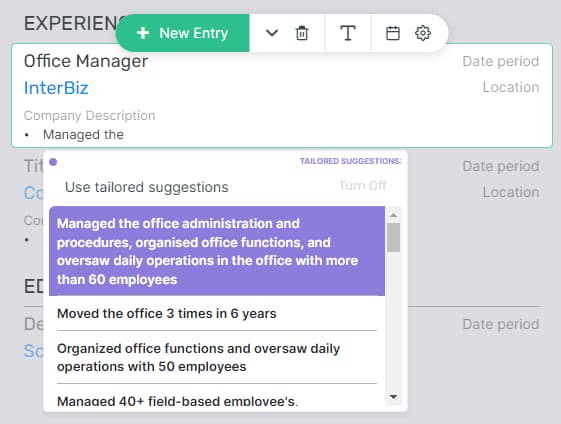
Once you start creating your job description, AI will generate tailored suggestions based on your writing. As I noticed, some hints are not necessarily the exact matches, so generally, you get a number of generalised ideas about how to describe your previous role.
Unfortunately, this is the only CV section that draws from AI, so you can’t generate a complete CV relying solely on Artificial Intelligence. Other sections will require you to unlock your resourcefulness and creativity.
Besides, Enhancv provides spell check and grammar; however, you need to upgrade youraccount to see the exact mistakes and receive detailed advice on how to improve them.
All in all, creating a CV in Enhancv will take a bit more than a couple of minutes; however, downloading it for free as a PDF document is an advantage. Furthermore, you can view their dedicated CV checker function, which provides an ATS parse rate.
When discussing AI CV builders, it’s hard to skip Kickresume, a well-known brand among CV makers. But does Kickresume meet the challenge regarding the CV writing process?
Kickresume has two CV creation options: a standard and an AI-supported one. If you pick the one powered by AI, you’ll be taken to a dedicated AI Wizard to insert initial data like your name and job profession. You’ll also pick a template you want to use for your CV.
Here’s where you’re already provided with a ready-made CV tailored to the job title you entered earlier. You receive a CV with a tailored personal statement, a work experience section, and a list of skills. I found hobbies generic and not in line with the profession I was interested in.
Here’s an exemplary work experience section you can get for an office manager position:
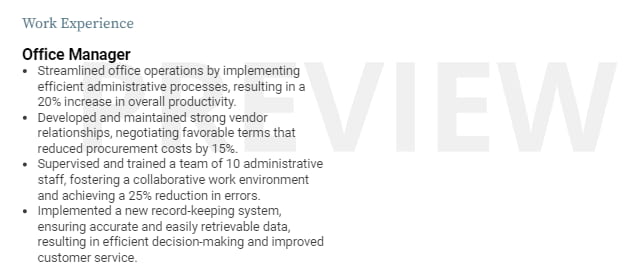
Of course, you can amend it in the editor by rewriting particular phrases or regenerating the whole content.
Personally, what I don’t like about Kickresume is that they consider skills and hobbies premium sections. That means you’ll have to pay extra money to include them in your CV.
Regarding AI services, Kickresume has one extra feature called AI Toolbox. If you’re a Premium user, you can run an advanced CV analysis. Plus, there’s also a Job Interview section where you can generate potential interview questions for a desired role.
And finally, you can download your CV in a DOC format free of charge. PDF, the recruiters’ favourite, will cost you extra money, but it will keep your formatting in check.
Skillroads comes up with two AI-powered options: smart CV review and AI CV generator.
First, I’ve checked their CV review function, which covers five categories: ATS compatibility, CV sections, Accomplishments, Relevance, as well as First impression & contact information.
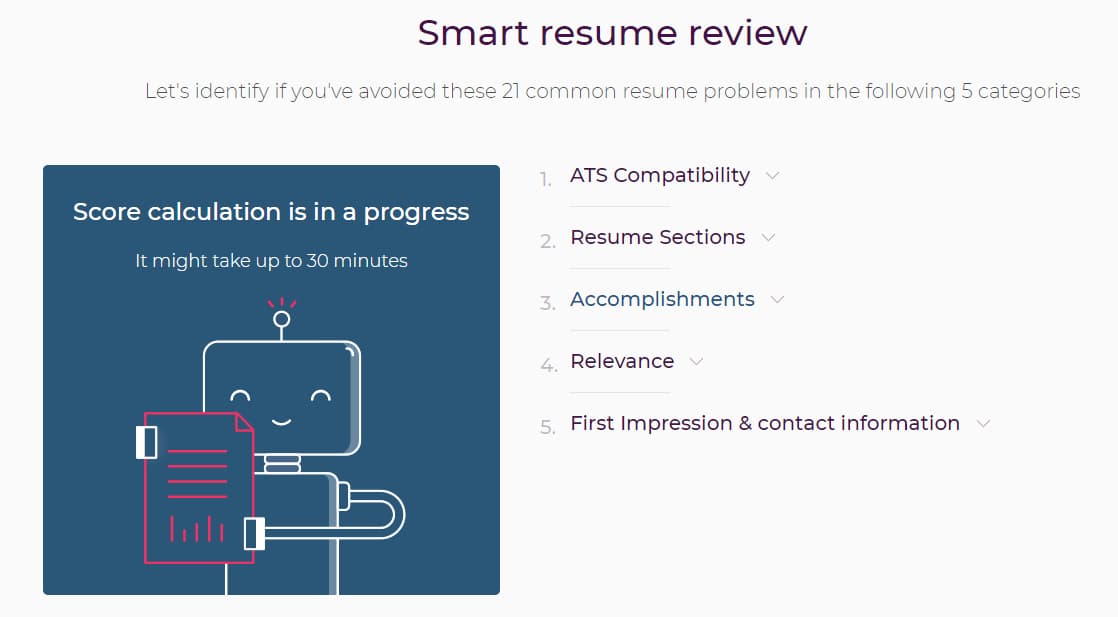
The CV scanning takes up to a few minutes. After this time, you get an overall score for your CV, plus more detailed advice on the above categories. A tool might suggest improving your CV wording, removing or adding a specific section, applying more CV action words, or including a LinkedIn profile.
Overall, it works smoothly and may be helpful for those unsure whether their CV meets expectations, especially when considering a particular career level.
Now, let’s briefly examine their AI CV generator. Obviously, to run it, you’ll need to provide your contact information first. Then, it will guide you through a 6-step process, asking for a desired vacancy and a preferred employment type. Additionally, you will need to specify your professional knowledge and key skills, but it goes quickly as you get a number of tailored suggestions.
Waiting for a CV takes quite some time, and the final version needs extra tweaks. For example, I found the CV summary that it generated sloppy and laconic, with inappropriate sentences like: I have just recently entered the workforce.
Number 9 goes to Resumaker.ai, which has quite a nice library of different CV templates, but limited CV formatting options.
Resumaker uses a built-in AI engine that provides tailored suggestions based on a user’s input, but doesn’t generate a comprehensive CV. It can help you, particularly when writing your personal statement, work experience section, and skills, by providing recommendations based on specific positions.
So, for example, here are the exemplary skills it generated for an office manager CV:
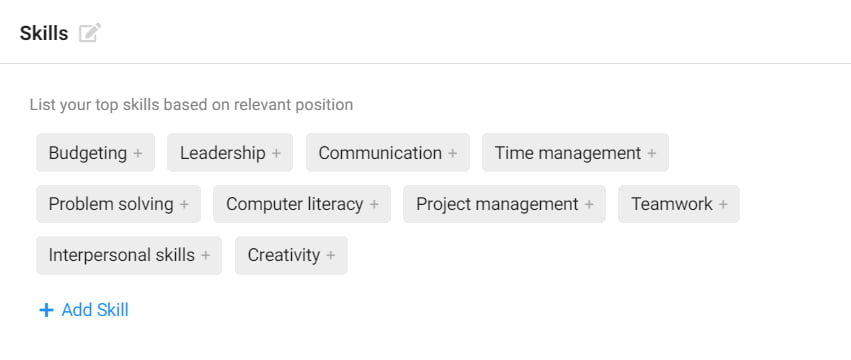
All in all, Resumaker can take some of the hard work out by giving pre-written examples and tailored suggestions; however, it will push you to fill in the data yourself. Nevertheless, a ready-made CV sample generated by a full-featured AI CV builder requires further edits, too.
Career.io is another AI CV writer you can use to get rid of some of your CV writing problems.
Similarly to Resumaker, it produces some pre-written phrases you can incorporate into selected CV sections. Plus, you don’t have to leverage them fully. Instead of taking whole blocks of text, pick the phrases you like the most and insert them into your CV to sound more natural.
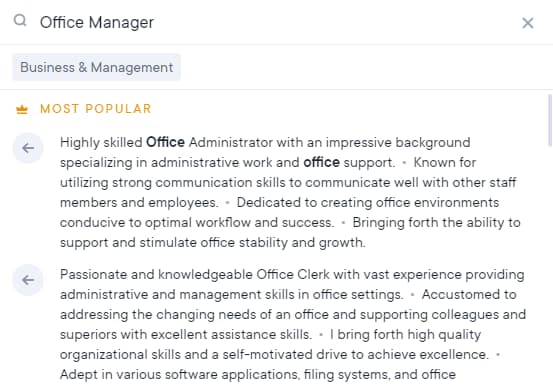
What’s really helpful is that the tool supports 33 different languages, which you can select at the top of the builder. Such facilitation may be especially useful for job seekers who apply for jobs in other countries and are unfamiliar with the local language.
Additionally, you’ll also see your CV score, along with relevant suggestions on what you should add to your application to make it more comprehensive.
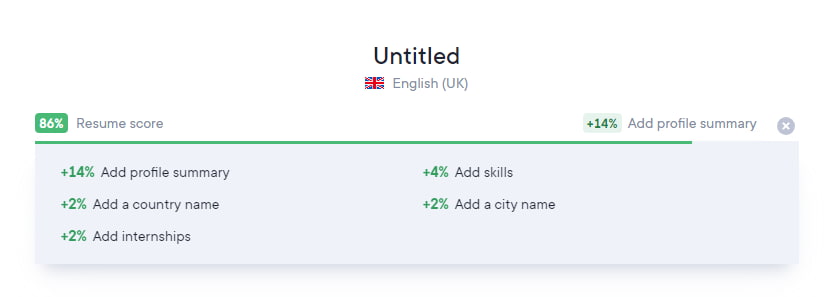
If you consider using Career.io, keep in mind that it entails some extra costs. The only complimentary CV format offered is TXT, which is simply insufficient.
Though HyperWrite isn’t a typical AI CV builder, it might be helpful on the way to getting your CV professional and polished. It boasts a comprehensive portfolio of AI writing tools for various purposes. Among other things, you'll find a content rewriter, a universal translator, an elevator pitch generator, and a CV updater.
When in the process of CV creation, you might be tempted to test their Flexible AutoWrite, which can generate some copy according to your demands. For example, I’ve asked to prepare a personal statement for an office manager role:
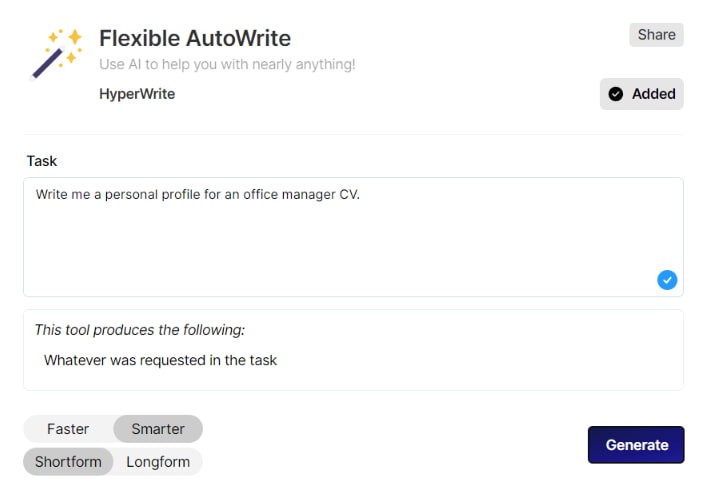
I’ve also set smarter and shortform options to tailor my expectations better. Here’s what I received as a result:

Overall, it generated quite a compelling personal statement that will obviously need some further tweaks. Optionally, you can use their Magic Editor, which provides AI-powered text editing for better clarity, tone, and style.
I was also interested in checking their CV updater, designed to review an existing CV and make improvements according to a job description. Previously, I’ve researched similar tools; however, they either didn’t work or worked poorly.
The CV updater provided by HyperWrite generated an improved CV based on the copy I uploaded; still, I didn’t notice any significant changes in my document.
HyperWrite services are worth testing, especially if you want to beat writer’s block, which is a common challenge when making a CV. Within their Free package, you get 15 generations and 15 rewrites per month for free, so it’s worth trying.
While AI CV generators can be handy, many of them will often require heavy editing afterwards. Why? Because:
LiveCareer avoids these issues by combining AI-supported suggestions with human expertise, ensuring your CV reflects your real skills and achievements.
The takeaway? You don’t need to be a CV expert – you just need to be you. We’ll help put your best self on paper.
So? Would you give it a try?
You don’t have to be a CV writing expert. In the LiveCareer CV builder you’ll find ready-made content for every industry and position, which you can then add with a single click.
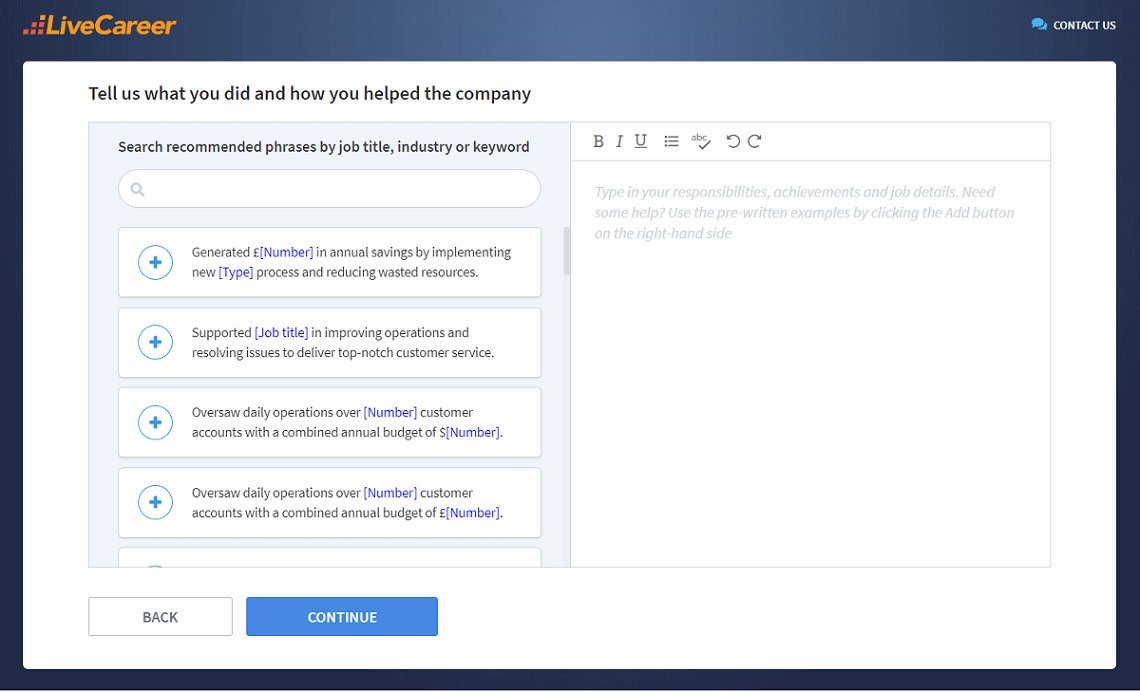
I hope this article helped you to gain some knowledge about AI CV makers you can find online. If you have any questions or doubts regarding CV or cover letter creation, take a look at other articles on our blog. I’ve prepared a short selection of guides you can check out first:
Our editorial team has reviewed this article for compliance with LiveCareer’s editorial guidelines. It’s to ensure that our expert advice and recommendations are consistent across all our career guides and align with current CV and cover letter writing standards and trends. We’re trusted by over 10 million job seekers, supporting them on their way to finding their dream job. Each article is preceded by research and scrutiny to ensure our content responds to current market trends and demand.
Category: CV Help
Crafting a job-winning CV is all about showcasing your unique skills and experiences. Start with a strong personal statement that highlights your career goals and achievements.
Try Our CV Builder Now