Create a professional CV now!
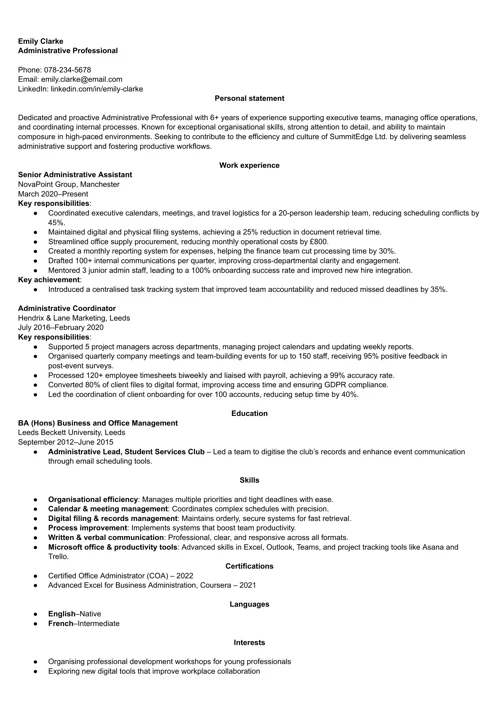 NO
NO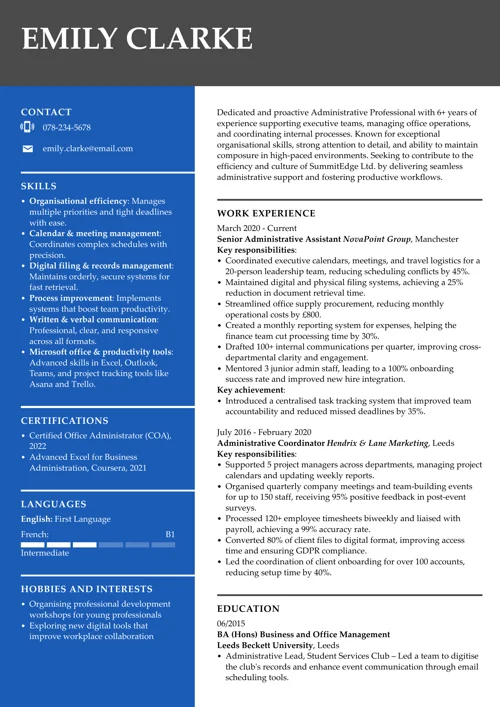 YES
YESLast updated on 29 December, 2025
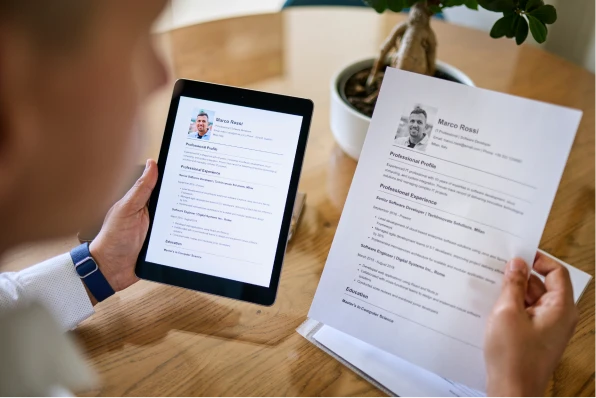
Our customers have been hired by*:
The best admin pros make it look easy—they keep the office running, calendars in sync, and tasks under control without missing a beat. But there’s a lot more going on behind the scenes.
Administrative skills are all about being the steady hand in a busy environment. They help you stay organised, support your team, and keep things moving without constant supervision. In this guide, we’ll look at what these skills mean, why they matter, and how to show admin skills on your CV in an honest and impactful way.
Create an effective CV in minutes. Choose a professional CV template and fill in every section of your CV in a flash using ready-made content and expert tips.
Create a professional CV now!
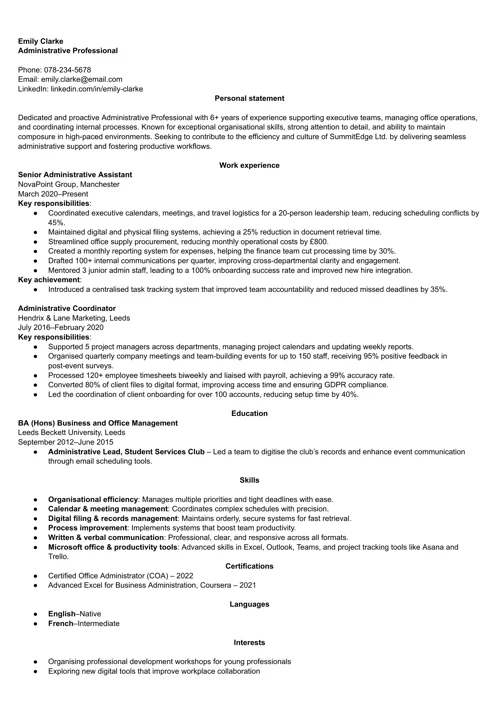 NO
NO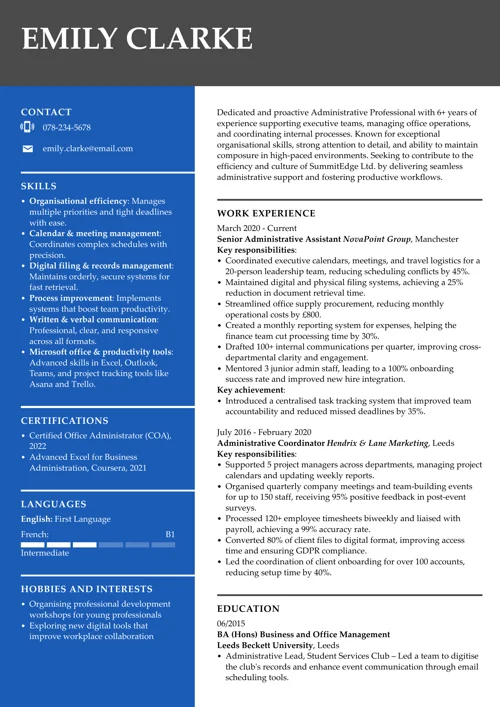 YES
YESWe created the sample on the left using our builder. See other good CV examples like this one.
Looking for other skills guides? Check these out:
Administrative skills are the backbone of any well-functioning workplace. They involve managing office tasks, keeping things organised, supporting teams, and making sure everything from schedules to systems runs without issues. These skills are essential in roles such as executive assistants, office managers, or administrative coordinators.
In a work environment, strong administrative skills help maintain order, improve communication, and ensure that day-to-day operations go off without a hitch. Whether you're managing emails, coordinating meetings, processing documents, or handling calendars, admin skills help ensure everything runs smoothly.
Below, you’ll find key examples of administrative skills that are valuable across nearly every industry—and tips on how to highlight them on your CV.
Administrative professionals are often responsible for managing meetings, appointments, and deadlines. This skill involves coordinating calendars across individuals or departments, avoiding conflicts, and making adjustments as priorities shift. It takes a keen eye for detail and the ability to spot potential issues before they turn into scheduling problems.
Clear communication is essential for administrative roles, whether you're writing professional emails, preparing reports, or speaking with clients and team members. It’s about sharing information the way it is understood, listening actively, and representing the company with a professional tone. Strong communication builds trust and ensures tasks are completed smoothly and on time.
Administrative specialists often handle the creation, storage, and organisation of important documents, both digital and physical. This includes filing systems, record-keeping, and maintaining confidentiality. Good document management improves efficiency and ensures that critical information is easy to access when needed.
Juggling multiple responsibilities is part of the admin role, so managing time effectively is crucial. This means prioritising tasks, setting realistic deadlines, and staying focused on high-impact work. Strong time management reduces stress and ensures daily operations run without unnecessary delays.
Accuracy is key when entering data into spreadsheets, databases, or internal systems. Even the smallest mistake can cause bigger problems later, so attention to detail is a must. As an administrative professional, you need to be methodical and diligent, always double-checking your work to ensure the integrity of records and reports.
Being organised isn’t just about keeping a tidy desk—it’s about creating systems that help teams function better. Admin professionals often build and maintain filing systems that keep information accessible and secure. Strong organisational habits increase productivity and reduce the time spent searching for files or resources.
As an administrative professional, you’re often the first point of contact for clients, customers, or vendors. This means you need professionalism, patience, and a solutions-oriented approach to handle inquiries, resolve issues, or direct people to the right department. Providing excellent service not only strengthens relationships but also leaves a positive impression of the company.
In a busy office environment, it’s common to handle several responsibilities at once—answering emails, updating records, taking calls, and supporting meetings. Multitasking involves staying calm under pressure and knowing how to switch between tasks without losing focus. It’s a sign of strong mental agility and adaptability. When writing an office assistant CV, highlighting your multitasking ability is a must.
Administrative roles typically require strong computer skills in programs like Microsoft Office (especially Word, Excel, and Outlook), Google Workspace, and scheduling or database tools. Familiarity with productivity software helps streamline everyday tasks and improves collaboration. The ability to quickly learn new tools is also valuable as technology evolves.
Unexpected issues come up all the time—from scheduling conflicts to supply shortages or communication breakdowns. Highly skilled administrative professionals know how to assess the situation, think critically, and take initiative to find practical solutions. Problem-solving skills help keep the workplace running efficiently, even when plans change.
A strong CV summary will convince the recruiter you’re the perfect candidate. Save time and choose a ready-made personal statement written by career experts and adjust it to your needs in the LiveCareer CV builder.
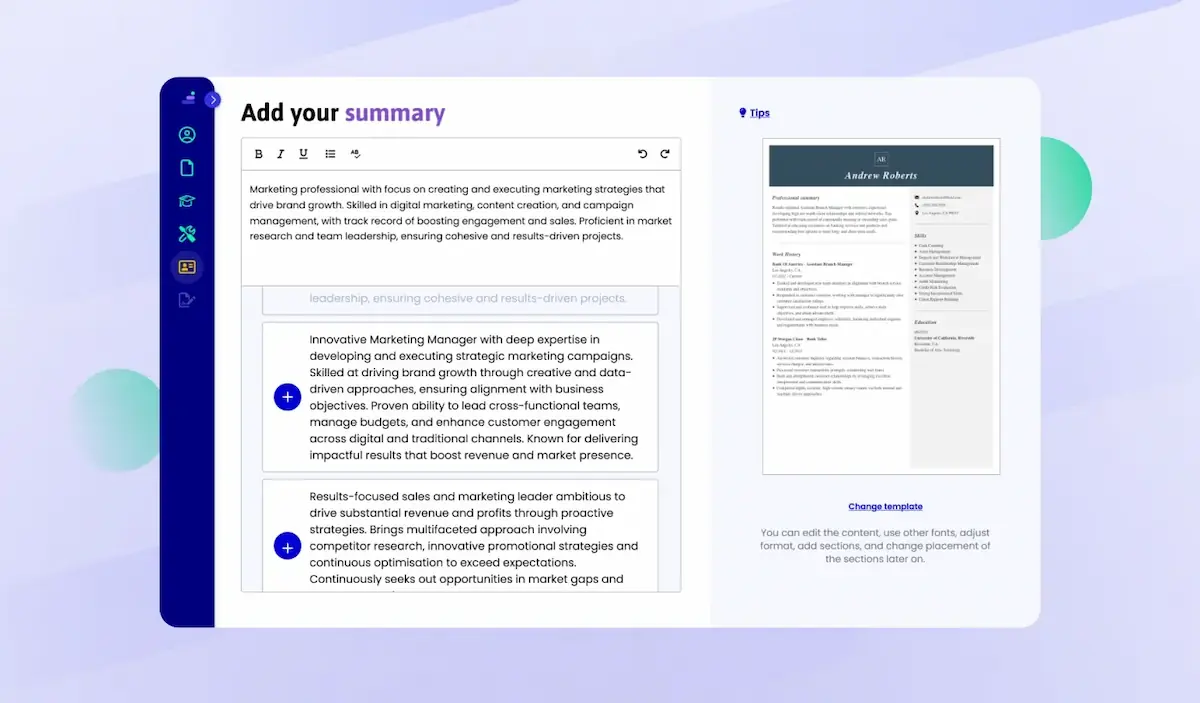
Now, let’s explore how to refine and strengthen your administrative skills to make you a top choice for potential employers. Whether you're early in your career or looking to level up, these tips will help you become a more capable, efficient, and reliable professional in any work environment.
Build a set of go-to resources that help you stay organised—this can include email templates, meeting agenda outlines, file naming conventions, and a secure password manager. Having your own system in place saves time and builds consistency across your work. It also helps you respond faster and with more confidence, especially in high-pressure situations.
Reserve at least one uninterrupted block each day—preferably in the morning—for tasks that require focus, such as reports, planning, or data entry. This helps prevent your day from being consumed by meetings and ad-hoc requests. Over time, it trains others to respect your time boundaries and boosts your efficiency. When writing a CV for an office manager or similar role, be sure to highlight your time management strategies.
Set aside 15–20 minutes at the end of your day to check in on unanswered emails, incomplete requests, or open tasks. Use flags, labels, or a “Follow-up” folder in your inbox to identify what needs your attention. This helps to keep your workload under control, but also boosts your reliability and responsiveness.
Familiarise yourself with time-saving shortcuts in Microsoft Office, Google Workspace, or your preferred admin software. Start with basic commands like copy/paste and build up to more advanced ones like email search filters or Excel navigation. These shortcuts add up over time and can save hours each week.
How organised is your digital workspace? Keeping your desktop, file folders, and inbox tidy with a consistent naming system and logical structure can make a huge difference. Remove clutter and archive documents you no longer need, so you can quickly find what you’re looking for. A clean workspace reduces stress, boosts focus, and supports faster decision-making.
Assign specific colours to different types of tasks—blue for meetings, green for focused work, yellow for follow-ups, and red for urgent deadlines. This visual organisation helps you assess your workload at a glance. It also improves time management by showing you where your energy is being spent.
Explore built-in automation tools in apps you already use, like email filters in Outlook or rules in Gmail. Automate filing, notifications, or recurring reminders to reduce repetitive manual tasks. These small tweaks free up your mental space for more meaningful work.
Have you ever wished you had a quick reference guide for common procedures, vendor contacts, or system logins? Keeping a personal document with detailed instructions can be a game-changer, especially during busy times or when covering for others. Think of it as a map that guides you through your tasks more efficiently. Plus, it’s invaluable for helping new team members onboard faster when you delegate your responsibilities.
Group similar tasks—like replying to emails, printing documents, or updating spreadsheets—and do them in a single time block. Constant switching between unrelated activities lowers your efficiency and increases mental fatigue. Batching keeps your workflow smooth and focused.
Every few weeks, assess what’s working in your current workflow and where you’re losing time or duplicating effort. Ask yourself if any tool, habit, or routine could be simplified or improved. Continuous small improvements build stronger administrative systems over time.
Imagine walking into a workplace where everything just works—meetings start on time, files are easy to find, and no one’s scrambling to track down information. That kind of order doesn’t happen by accident—it’s the result of strong administrative skills.
Good admin work keeps things moving. It helps teams stay focused, supports clear communication, and takes the stress out of daily operations. When the details are handled well, everyone else can focus on what they do best. It’s not flashy, but it makes all the difference.
Think of administrative skills as the quiet power behind every strong team. Demonstrating these skills shows you can stay on top of tasks, collaborate seamlessly, and keep day-to-day operations running without a hitch. When featured on your CV, they highlight your ability to stay organised, communicate clearly, and handle responsibilities in a way that brings real, lasting value to any business environment.
The top of your CV is prime space to show off your administrative strengths. Use your CV profile to give a clear picture of how you handle coordination, multitasking, and day-to-day operations. This upfront approach quickly signals to employers that you're organised, reliable, and ready to support a busy workplace.
Administrative skills examples in the CV summary
Dedicated and proactive Administrative Professional with 6+ years of experience supporting executive teams, managing office operations, and coordinating internal processes. Known for exceptional organisational skills, strong attention to detail, and the ability to maintain composure in high-paced environments. Seeking to contribute to the efficiency and culture of SummitEdge Ltd. by delivering seamless administrative support and fostering productive workflows.
Do you know what makes a great administrative professional stand out from the crowd? It’s not just about managing calendars or answering phones—it’s about how you turn chaos into order and help an entire organisation run more efficiently.
In your work experience section, you have the opportunity to show just how you've done this in real-life situations:
Job description with administrative skills
Senior Administrative Assistant
NovaPoint Group, Manchester
March 2020–Present
Key responsibilities:
Key achievement:
You don’t have to be a CV writing expert. In the LiveCareer CV builder you’ll find ready-made content for every industry and position, which you can then add with a single click.
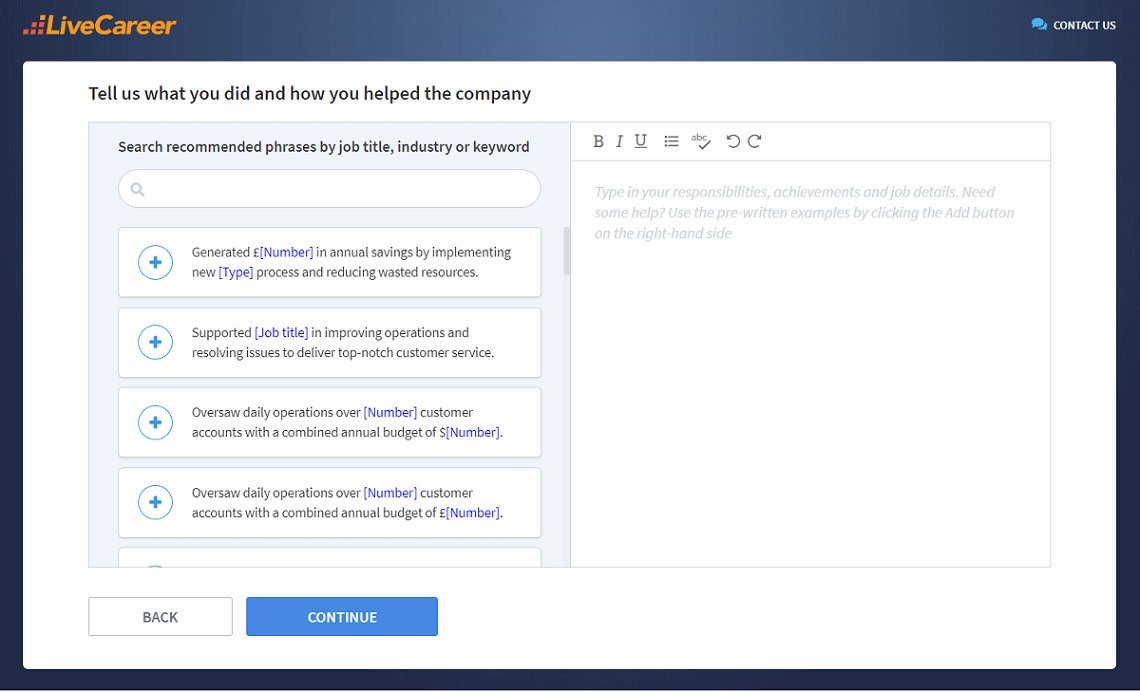
Starting your career or still in school? There’s plenty you can do to demonstrate your organisational skills, even without much professional experience. In the education section of your CV, focus on relevant coursework, projects, and extracurricular activities that show how you’ve already put your organisational abilities to work.
For example, mention classes where you handled scheduling, managed data, or tackled office-related tasks. You can also highlight volunteer roles or group projects where you coordinated meetings, managed teams, or took the lead in organising events—these experiences can showcase your ability to organise and lead effectively.
Examples of administrative skills in the education section
BA (Hons) Business and Office Management
Leeds Beckett University, Leeds
September 2012–June 2015
Your CV’s skills section is a chance to show employers what makes you a valuable asset. Make sure it’s packed with the admin skills that are most relevant to the job. Avoid generic lists and, instead, customise your skills to match the job description you’re applying for.
Take the time to highlight specific organisational abilities like time management, project coordination, or task prioritisation, and back them up with real-life examples of how you’ve used these skills to drive success, whether it’s managing a team, meeting tight deadlines, or improving efficiency in previous roles.
Administrative skills examples in the skills section
Adding extra sections to your CV can help you stand out and highlight the unique strengths that make you a top contender. This is the perfect opportunity to further emphasise your administrative skills beyond the basics. Consider these additions to make your CV even more compelling:
Examples of administrative skills in the extra sections
Certifications
Languages
Interests
A well-organised CV demonstrates your ability to efficiently manage tasks, collaborate with others, and meet deadlines. By providing concrete examples from your past roles, you can showcase how you effectively handled multiple projects, prioritised responsibilities, and kept everything running smoothly.
Writing a cover letter offers another opportunity to highlight these administrative skills. Tailoring it to the specific role will allow you to show how your strengths can bring structure and efficiency to the position. Despite the growing reliance on digital applications, a compelling cover letter is still a key factor in capturing the attention of hiring managers.
When interviewing for a role requiring strong administrative skills, it’s important to show how your experience aligns with the position. Review the job ad and research the company’s needs. In the interview, use clear examples to show how you’ve handled multiple tasks, supported daily operations, and contributed to team success. Be ready for questions like, “Can you describe a time your administrative skills enhanced team productivity?” or “How do you prioritise tasks with competing deadlines?”
To deliver strong answers, consider using the STAR method (Situation, Task, Action, Result). Share a specific situation where you managed a complex project, coordinated tasks, or handled tight schedules. Explain your responsibilities, the steps you took, and the outcomes—such as meeting deadlines, improving systems, or boosting team efficiency. This structure helps clearly show your ability to manage operations effectively.
Also,mention any tools or systems you’ve used to stay organised, like project management software or scheduling apps. Highlight how you stay on top of priorities in fast-paced settings, and whenever possible, include metrics or feedback—for example, “Reduced scheduling conflicts by 30%” or “Recognised for improving team workflow and communication.”
A cover letter alone simply won’t be enough—you need an impactful CV, too. Create your CV in minutes. Just follow our wizard and fill in every CV section with ready-made content. Get started by choosing a professional CV template.
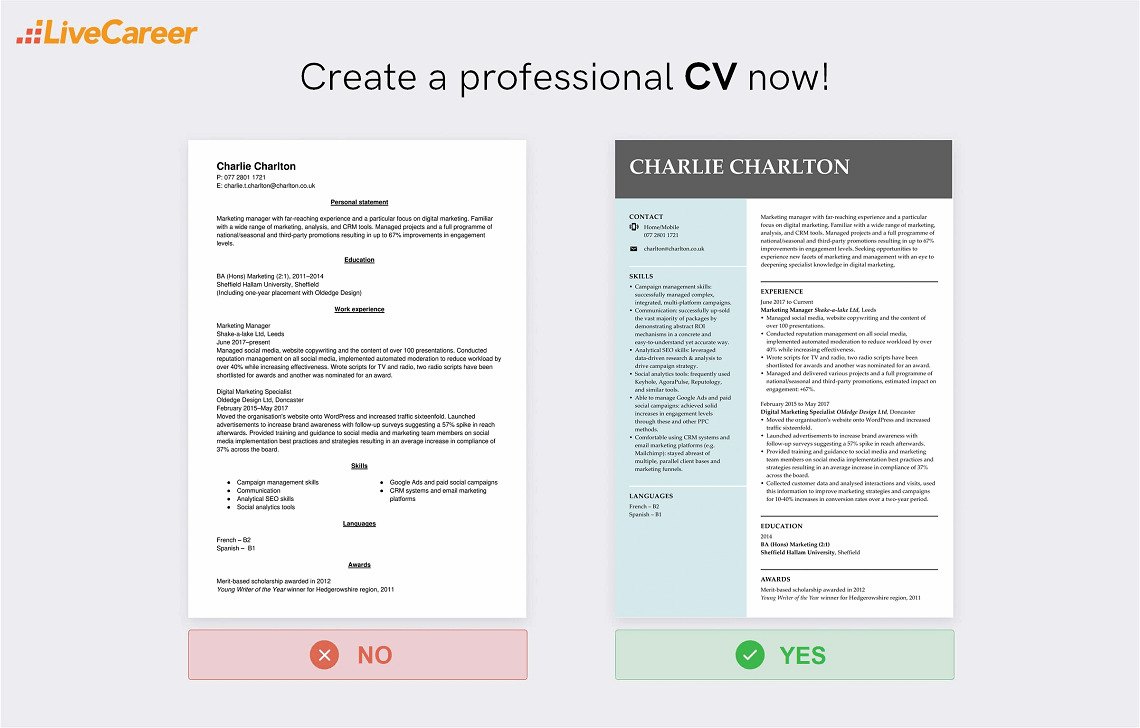
Thank you for reading! If you’re unsure how to showcase your organisational skills or need help incorporating them into your CV, don’t hesitate to reach out in the comments. We’re happy to help!
Our editorial team has reviewed this article for compliance with Livecareer’s editorial guidelines. It’s to ensure that our expert advice and recommendations are consistent across all our career guides and align with current CV and cover letter writing standards and trends. We’re trusted by over 10 million job seekers, supporting them on their way to finding their dream job. Each article is preceded by research and scrutiny to ensure our content responds to current market trends and demand.
Category: CV Help
Crafting a job-winning CV is all about showcasing your unique skills and experiences. Start with a strong personal statement that highlights your career goals and achievements.
Try Our CV Builder Now